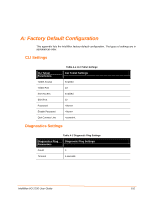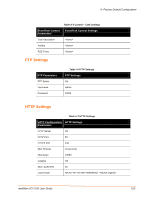Lantronix IntelliBox-I/O IntelliBox-I/O - User Guide - Page 149
Fire Trigger to Task x, Fallback to Step
 |
View all Lantronix IntelliBox-I/O manuals
Add to My Manuals
Save this manual to your list of manuals |
Page 149 highlights
13: EventTrak Pages EventTrak Control Step A Settings Fallback to Step "A" if Upon Fallback Description in response to an event. Trigger task x triggers an event on another task in the same EventTrak. Trigger EventTrak x Task 1 triggers an event on Task 1 in a different EventTrak (e.g., serial line 1 EventTrak can trigger an event on serial line 2 EventTrak). From the Add an Event drop-down list, select one or more events that will trigger EventTrak to fall back (return) to Step "A," the beginning of the task. When you select an option, Upon Fallback displays. Note: You can select more than one event to trigger a fallback to step "A," but you must open the drop-down list and select one at a time. Timeout expires = tells EventTrak to wait a configurable amount of time before falling back. This is useful when you want to pause EventTrak to wait for an event or gather serial data for automated reporting. Select to configure as milliseconds, seconds or minutes. The maximum length of a timeout is 7 days (10080 minutes) Line outputs data =falls back if data is sent out the serial port Tunnel accepts connection = tells EventTrak to fall back if the IntelliBox accepts a TCP connection to its serial port Tunnel accepts disconnection = tells EventTrak to fall back event if a TCP connection to the IntelliBox's serial port is disconnected Ping Response = tells EventTrak to fall back if it receives a ping response. Use this option in conjunction with the initial action of Send a ping. Match String "x" = tells EventTrak to monitor the serial port and fall back if it detects a specific string. The choices are Match String 1, Match String 2 or Match String 3. (See EventTrak - Monitoring Page for instructions on defining match strings.) Triggered by task "x" = enables EventTrak to fall back when another task instructs it to continue. From the drop-down list, select the action EventTrak should take when the IntelliBox detects an event that will cause EventTrak to fall back to Step "A". The Upon Fallback box displays when you configure Fallback to Step "A". Choices are: No Trigger = no trigger is fired upon fallback to Step "A" Fire Trigger to Task x =t ells EventTrak to trigger an event on another task. For example, you can set Upon Fallback on Task 1 to trigger an event on Task 2. Task 2 can be triggered by setting its Advance to or Fallback to configurable to Triggered by task 1. Note: For examples of using EventTrak for event monitoring and automated reporting, please go to http://www.lantronix.com/support. IntelliBox-I/O 2100 User Guide 149