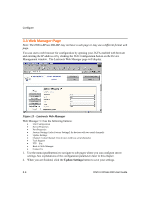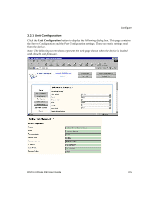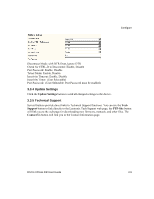Lantronix XPress-DR-IAP XPress-DR / XPress-DR-IAP - User Guide - Page 51
Unit Configuration
 |
View all Lantronix XPress-DR-IAP manuals
Add to My Manuals
Save this manual to your list of manuals |
Page 51 highlights
Configure 3.3.1 Unit Configuration Click the Unit Configuration button to display the following dialog box. This page contains the Server Configuration and the Port Configuration settings. These are static settings read from the device. Note: The following screen shots represent the web page shown when the device is loaded with cbxw31.cob firmware. DSTni-XPress DR User Guide 3-5

Configure
3.3.1 Unit Configuration
Click the
Unit Configuration
button to display the following dialog box. This page contains
the Server Configuration and the Port Configuration settings. These are static settings read
from the device.
Note: The following screen shots represent the web page shown when the device is loaded
with cbxw31.cob firmware.
DSTni-XPress DR User Guide
3-5