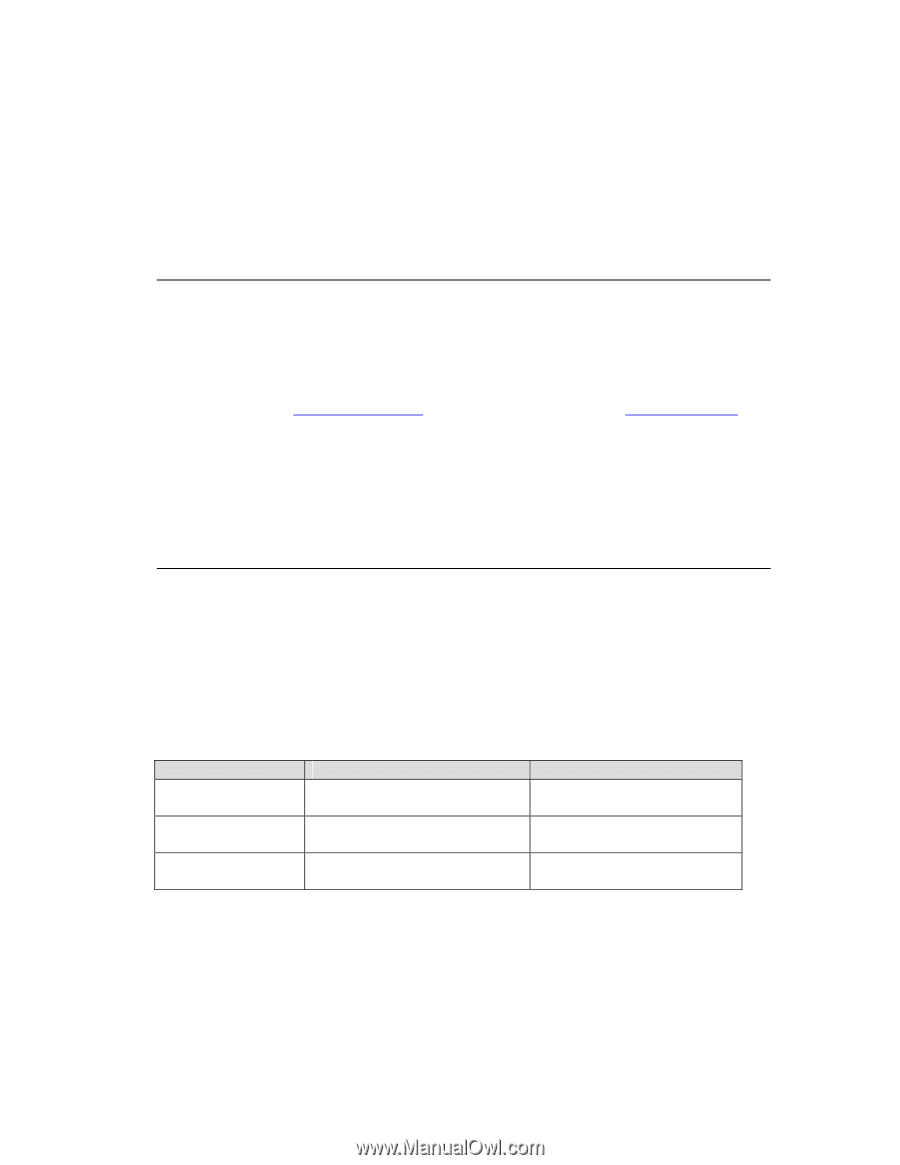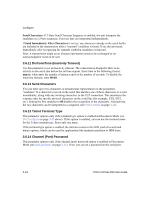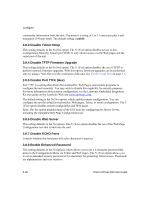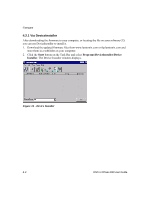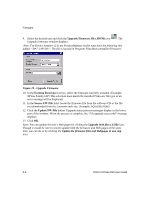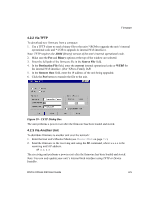Lantronix XPress-DR-IAP XPress-DR / XPress-DR-IAP - User Guide - Page 75
Updating Protocol (Firmware), Protocol Firmware
 |
View all Lantronix XPress-DR-IAP manuals
Add to My Manuals
Save this manual to your list of manuals |
Page 75 highlights
Firmware 4. Updating Protocol (Firmware) 4.1 Protocol Firmware The DSTni-XPress DR-IAP was designed to allow loading of vendor specific protocol firmware. This firmware takes the place of the Standard Tunnel Protocol. Vendor specific protocols and the software tools needed to load them can be found on the software CD. You can obtain the most up-to-date protocol firmware and release notes for the unit from the Lantronix Web site (www.lantronix.com) or by using anonymous FTP (ftp.lantronix.com). Once you load a vendor specific protocol, you must reference the user manual associated with that protocol, since many of the setup and configuration dialogs will be changed. Some features, such as web pages, may not be available with certain vendor protocols. Note: If you change the protocol to a vendor specific protocol, you MUST reference the associated protocol manual for setup and configuration information. The menu options shown in this manual are for Standard Tunnel Protocol. 4.2 Reloading Protocol Firmware There are several ways to update the unit's internal operational code (*.ROM): via DeviceInstaller (the preferred way), via TFTP, via another unit, or via the serial port. You can also update the unit's internal Web interface (*.COB) via TFTP or DeviceInstaller. The firmware files are located on the software CD in the firmware folder and they are installed in the Program Files\DeviceInstaller\Firmware folder. Here is a list of typical names for those files. Check the Lantronix web site for the latest versions and release notes. Table 19 - Protocol Firmware Folder Name DA -XPress \Standard Tunnel DA -XPress \DF1 MultiMaster DA -XPress \Modbus Bridge ROM File AQDX0510.ROM DFMD0150.ROM AMDX0200.ROM COB cbxw324.cob NA NA DSTni-XPress DR User Guide 4-1