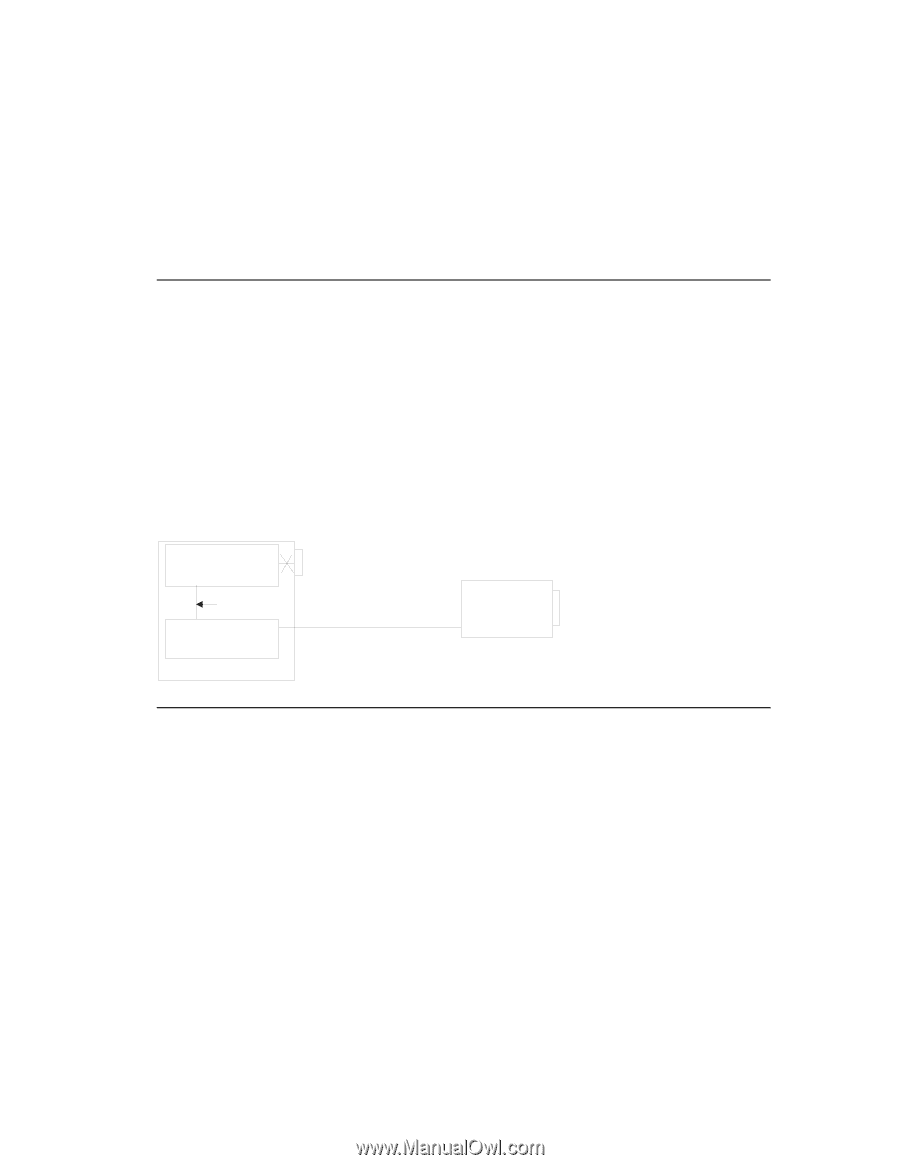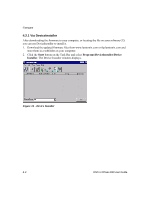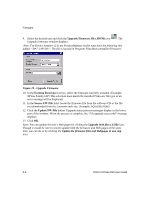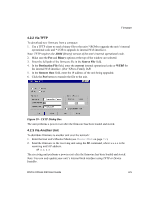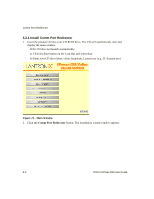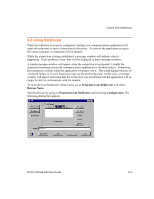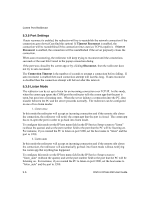Lantronix XPress-DR-IAP XPress-DR / XPress-DR-IAP - User Guide - Page 81
Comm Port Redirector, Overview, Installing Comm Port Redirector
 |
View all Lantronix XPress-DR-IAP manuals
Add to My Manuals
Save this manual to your list of manuals |
Page 81 highlights
Comm Port Redirector 5. Comm Port Redirector 5.1 Overview The Com Port Redirector allows any PC running Windows to use ports on a network server as if they were connected directly to the PC. The Redirector creates a virtual COM port within Windows, which for most purposes acts just like the selected serial port on the server. Whenever this virtual port is accessed, the redirector forms a network connection to the server, and routes all data between the physical serial port on the server and the virtual port within windows. This allows a modem on a server to be shared by many PC users, thus the name of "modem sharing" which is commonly used to describe this. The Redirector support both IP and IPX. For IP, you must have IP installed and bound to your network card, and a server which supports TCP socket connections to its serial ports. For IPX, you must have IPX/SPX installed and bound to your network card, and the server must support IPX/SPX connections to its serial ports. Customer Application Serial Data Local Serial (COM) Port Redirector Ethernet Network Device Server Remote Serial Data to/from Attached Device PC 5.2 Installing Comm Port Redirector The Comm Port Redirector software is included on the product CD or it can be downloaded from the Lantronix web site. Note: Comm Port Redirector is not suitable for use with Modbus Bridge firmware. Comm Port Redirector (CPR) will not work with RSLinx v2.31. You must use DeviceComm Manager which can be downloaded from the Lantronix website. When using Device Comm Manager (DCM) in conjunction with Rockwell's RSLinx v2.31, it is important to put 14001 in the "Port:" field of DCM. The Setup Menu of the DF1 firmware says the "Redirector Socket" number is 3001. This is because it is assumed you will be using CPR, and in the setup of CPR the port number would be 3001 as specified. But, when using DCM the port number must be 14001. DSTni-XPress DR User Guide 5-1