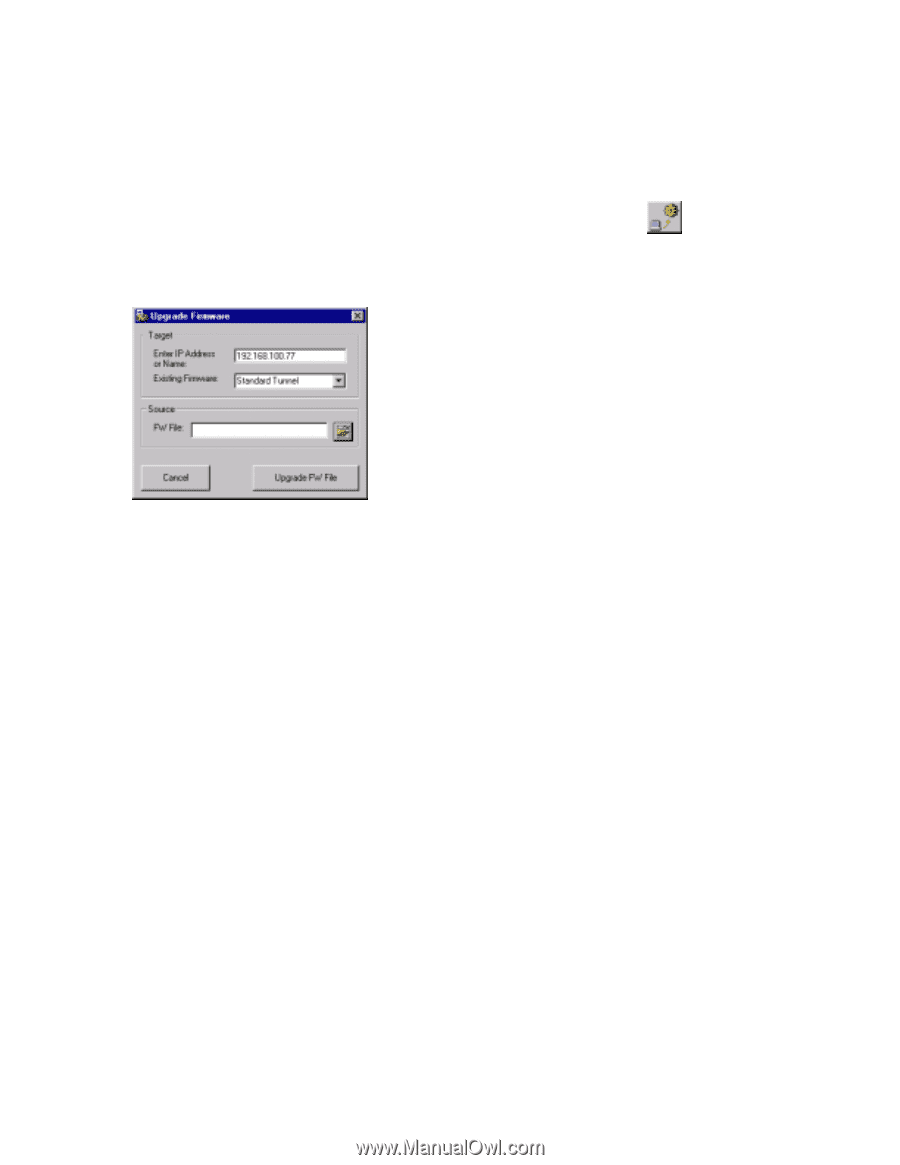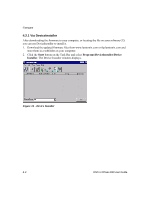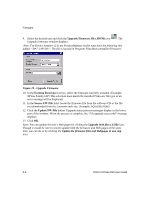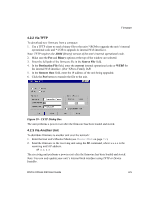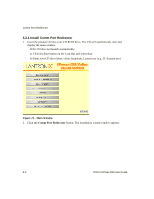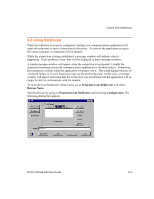Lantronix XPress-DR-IAP XPress-DR / XPress-DR-IAP - User Guide - Page 78
Upgrade Firmware file .ROM, Existing Firmware, Source FW File, Update FW File, added: DA
 |
View all Lantronix XPress-DR-IAP manuals
Add to My Manuals
Save this manual to your list of manuals |
Page 78 highlights
Firmware 9. Select the desired unit and click the Upgrade Firmware file (.ROM) icon Upgrade Firmware window displays. . The Note: For Device Installer v2.0, the ProductInfobase.txt file must have the following line added: "DA", IAP-Dlx". The file is located in Program Files\DeviceInstaller\Firmware. Figure 19 - Upgrade Firmware 10. In the Existing Firmware list box, select the firmware currently installed. (Example: XPress Family IAP) This selection must match the installed Firmware file type or an error message will be displayed. 11. In the Source FW File field, locate the firmware file from the software CD or the file you downloaded from the Lantronix web site. (Example: AQDX0510.ROM) 12. Click the Update FW File button. Upgrade status process messages display in the lower part of the window. When the process is complete, the "File upgrade successful" message displays. 13. Click OK. Note: You can update the unit's Web pages by clicking the Upgrade Web files (.COB) icon. Though it would be rare to need to update both the firmware and Web pages at the same time, you can do so by clicking the Update the firmware files and Webpages in one step icon. 4-4 DSTni-XPress DR User Guide