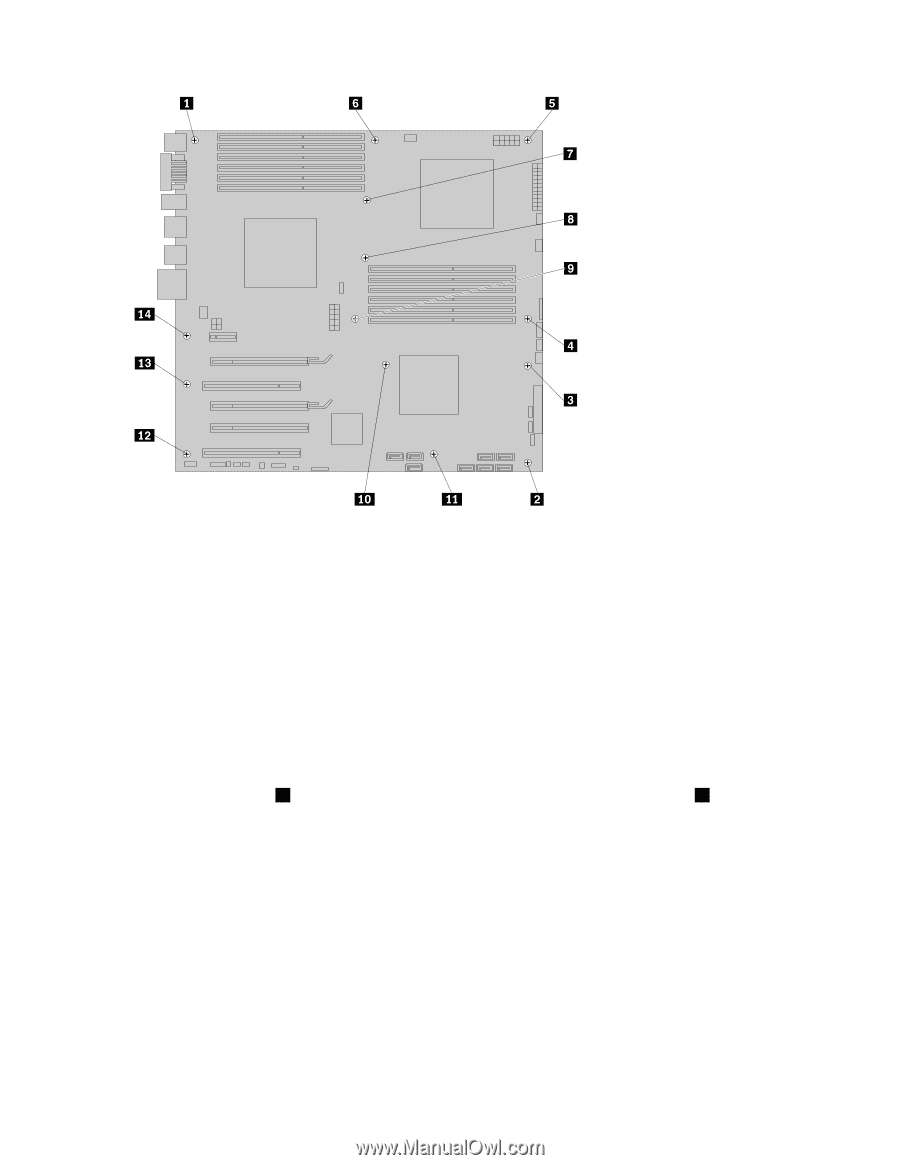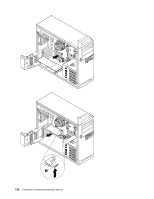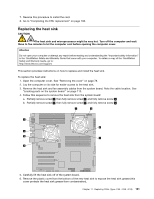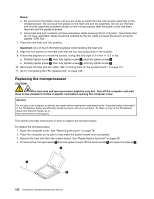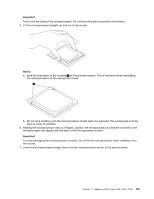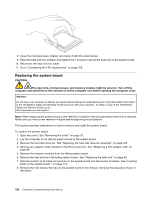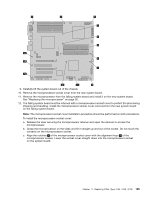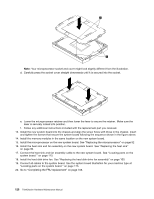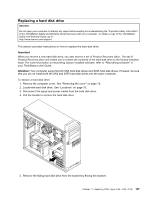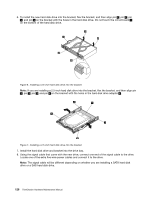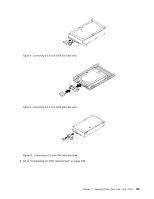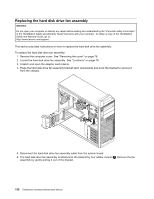Lenovo ThinkStation D20 Hardware Maintenance Manual - Page 133
Carefully lift the system board out of the chassis.
 |
View all Lenovo ThinkStation D20 manuals
Add to My Manuals
Save this manual to your list of manuals |
Page 133 highlights
9. Carefully lift the system board out of the chassis. 10. Remove the microprocessor socket cover from the new system board. 11. Remove the microprocessor from the failing system board and install it on the new system board. See "Replacing the microprocessor" on page 92. 12. The failing system board must be returned with a microprocessor socket cover to protect the pins during shipping and handling. Install the microprocessor socket cover removed from the new system board on the failing system board. Note: The microprocessor socket cover installation procedure should be performed on both processors. To install the microprocessor socket cover: a. Release the lever securing the microprocessor retainer and open the retainer to access the microprocessor. b. Grasp the microprocessor on the sides and lift it straight up and out of the socket. Do not touch the contacts on the microprocessor socket. c. Align the notches 1 of the microprocessor socket cover with the alignment keys 2 of the microprocessor socket. Lower the socket cover straight down into the microprocessor socket on the system board. Chapter 11. Replacing FRUs (Type 4155, 4158, 4218) 125