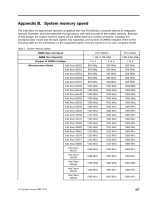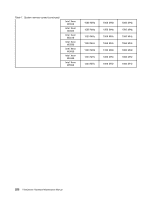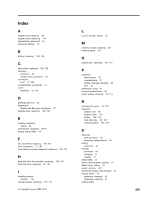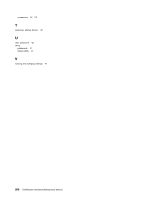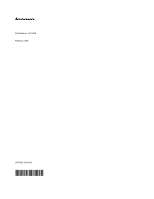Lenovo ThinkStation D20 Hardware Maintenance Manual - Page 267
Index, Setup Utility, exiting
 |
View all Lenovo ThinkStation D20 manuals
Add to My Manuals
Save this manual to your list of manuals |
Page 267 highlights
Index A adapter card, replacing 86 adapter cards, replacing 118 administrator, password 42 advanced settings 43 B battery, replacing 106, 136 C card reader, replacing 102, 132 changing password 42 startup device sequence 43 connectors front 77, 109 considerations, passwords 41 cover removing 78, 110 D deleting password 42 diagnostics Rescue and Recovery workspace 37 diskette drive, replacing 102, 132 E enabling, disabling device 42 environment, operating 30-31 exiting, Setup Utility 44 F fan assemblies, replacing 104, 133 front connectors 77, 109 front panel connectors assembly, replacing 105, 134 H hard disk drive fan assembly, replacing 100, 130 hard disk drive, replacing 97, 127 I installing options memory 116 internal speaker, replacing 107, 137 © Copyright Lenovo 2008, 2012 L Lenovo Solution Center 35 M memory module, replacing 85 memory speed 257 O optical drive, replacing 101, 131 P password administrator 42 considerations 41 setting, changing, deleting 42 user 42 passwords, using 41 physical specifications 29 power supply, replacing 82, 114 R removing the cover 78, 110 replacing adapter card 86 adapter cards 118 battery 106, 136 hard disk drive 97, 127 internal speaker 107, 137 S selecting start up device 43 temporary startup device 43 setting password 42 settings advanced 43 changing 41 viewing 41 Setup Utility 41 Setup Utility program, starting 41 Setup Utility, exiting 44 speed, memory 257 starting the Setup Utility program 41 startup device 43 sequence, changing 43 temporary, selecting 43 system board 259