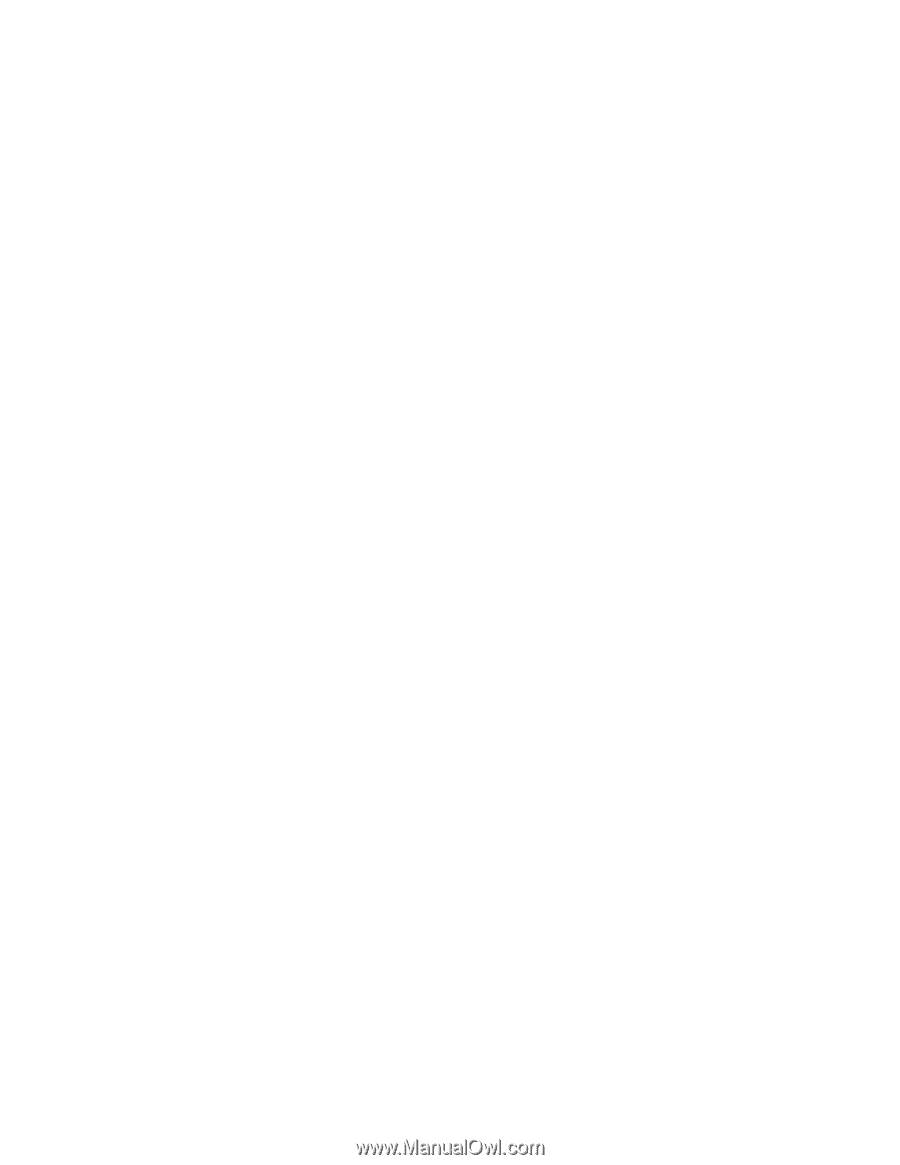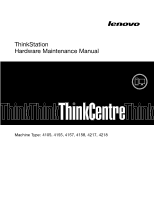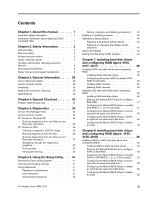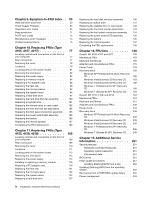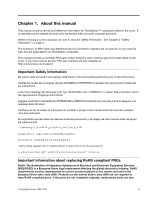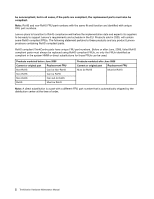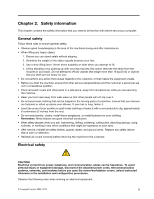Lenovo ThinkStation D20 Hardware Maintenance Manual - Page 6
Replacing FRUs Type - memory fan
 |
View all Lenovo ThinkStation D20 manuals
Add to My Manuals
Save this manual to your list of manuals |
Page 6 highlights
Chapter 9. Symptom-to-FRU Index . . 53 Hard disk drive boot error 53 Power Supply Problems 53 Diagnostic error codes 54 Beep symptoms 71 POST error codes 72 Miscellaneous error messages 73 Undetermined problems 75 Chapter 10. Replacing FRUs (Type 4105, 4157, 4217 77 Locating controls and connectors on the front of your computer 77 Rear connectors 77 Removing the cover 78 Locations 79 Locating parts on the system board 81 Removing the front bezel 82 Replacing the power supply 82 Replacing a memory module 84 Replacing a PCI adapter card 86 Replacing the heat sink 90 Replacing the microprocessor 92 Replacing the system board 94 Replacing a hard disk drive 97 Replacing the hard disk drive fan assembly . . . 100 Replacing an optical drive 101 Replacing the diskette drive or card reader . . . 102 Replacing the front and rear fan assemblies . . . 104 Replacing the front panel connectors assembly . . 105 Replacing the power switch/LED assembly . . . 106 Replacing the battery 106 Replacing the internal speaker 107 Completing the FRU replacement 108 Chapter 11. Replacing FRUs (Type 4155, 4158, 4218 109 Locating controls and connectors on the front of your computer 109 Rear connectors 109 Removing the cover 110 Locations 111 Locating parts on the system board 113 Removing the front bezel 114 Replacing the power supply 114 Installing or replacing a memory module . . . . 116 Replacing a PCI adapter card 118 Replacing the heat sink 121 Replacing the microprocessor 122 Replacing the system board 124 Replacing a hard disk drive 127 iv ThinkStation Hardware Maintenance Manual Replacing the hard disk drive fan assembly . . . 130 Replacing an optical drive 131 Replacing the diskette drive or card reader . . . 132 Replacing the front and rear fan assemblies . . . 133 Replacing the front panel connectors assembly . . 134 Replacing the power switch/LED assembly . . . 135 Replacing the battery 136 Replacing the internal speaker 137 Completing the FRU replacement 138 Chapter 12. FRU lists 139 Overall: MT 4105, 4157 and 4217 139 Mechanical FRUs 153 Keyboard and Mouse 156 Adapters and miscellaneous FRUs 175 Power Cords 178 Recovery discs 182 Windows XP Professional 64 Mono Recovery CD 182 Windows Vista Business 32 Recovery CD . . 183 Windows Vista Business 64 Recovery CD . . 186 Windows 7 Professional 64 SP1 Recovery CD 190 Windows 7 Ultimate 64 SP1 Recovery CD . . 194 Overall: MT 4155, 4158, and 4218 194 Mechanical FRUs 210 Keyboard and Mouse 212 Adapters and miscellaneous FRUs 230 Power Cords 234 Recovery discs 238 Windows XP Professional 64 Mono Recovery CD 238 Windows Vista Business 32 Recovery CD . . 239 Windows Vista Business 64 Recovery CD . . 242 Windows 7 Professional 64 SP1 Recovery CD 246 Windows 7 Ultimate 64 SP1 Recovery CD . . 249 Chapter 13. Additional Service Information 251 Security features 251 Hardware controlled Passwords 251 Operating system password 251 Vital product data 251 BIOS levels 251 Flash update procedures 251 Updating (flashing) BIOS from a disc . . . . 252 Updating (flashing) BIOS from the operating system 252 Recovering from a POST/BIOS update failure . . 252 Power management 253