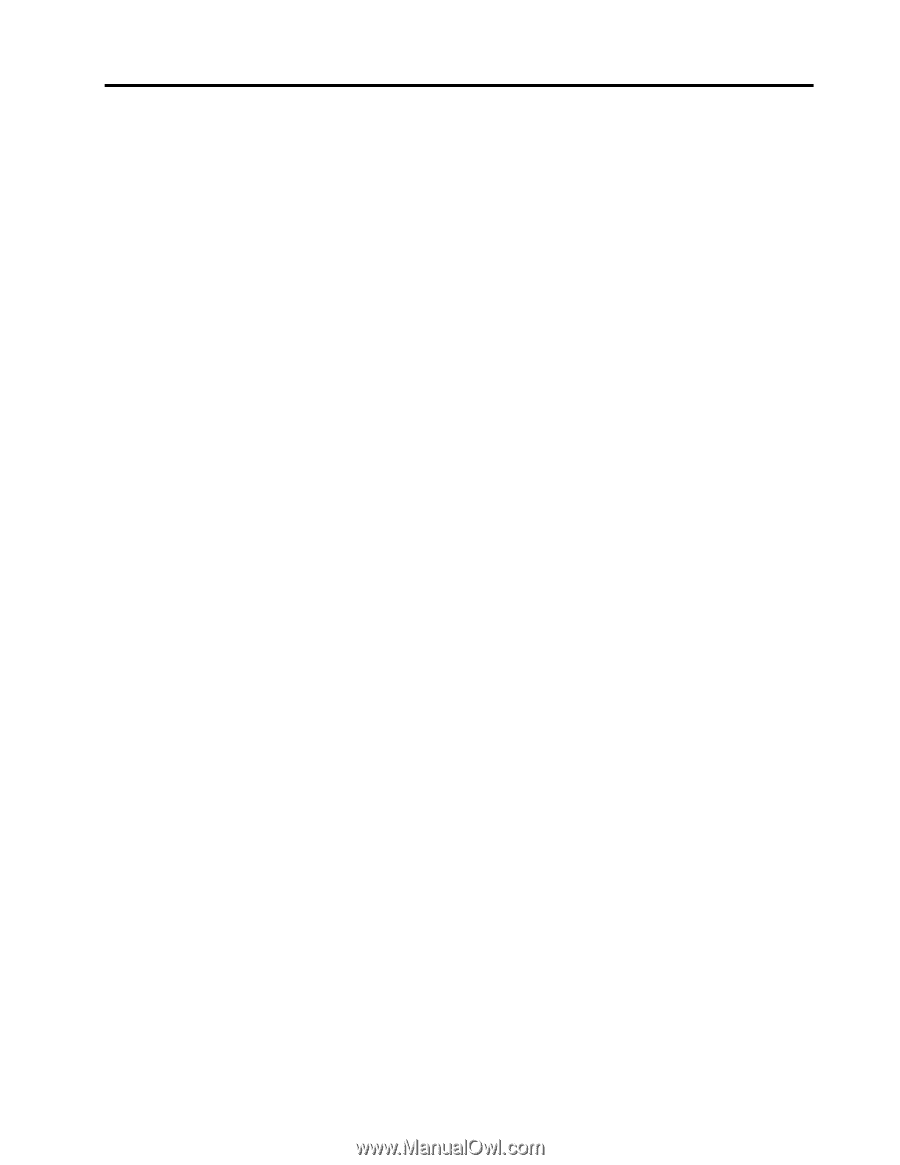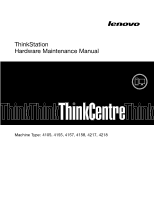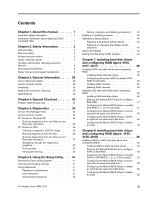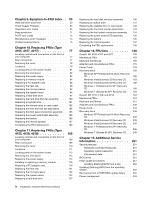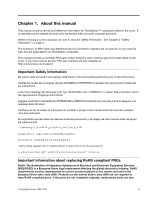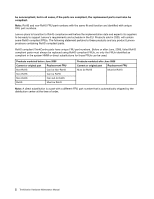Lenovo ThinkStation D20 Hardware Maintenance Manual - Page 5
Contents, Using the Setup Utility.. - 4155
 |
View all Lenovo ThinkStation D20 manuals
Add to My Manuals
Save this manual to your list of manuals |
Page 5 highlights
Contents Chapter 1. About this manual 1 Important Safety Information 1 Important information about replacing RoHS compliant FRUs 1 Chapter 2. Safety information 3 General safety 3 Electrical safety 3 Voltage-selection switch 5 Safety inspection guide 5 Handling electrostatic discharge-sensitive devices 6 Grounding requirements 6 Safety notices (multi-lingual translations) . . . . . 6 Chapter 3. General information . . . . 29 Lenovo Welcome Center 29 Lenovo Solution Center 29 SimpleTap 29 Additional information resources 29 Specifications 29 Chapter 4. General Checkout . . . . . 33 Problem determination tips 33 Chapter 5. Diagnostics 35 Lenovo ThinkVantage Tools 35 Lenovo Solution Center 35 PC-Doctor for Windows PE 36 Running diagnostics from the Rescue and Recovery workspace 36 PC-Doctor for DOS 36 Creating a diagnostic CD/DVD image . . . . 36 Running diagnostics from the disc . . . . . 36 Running diagnostics from the Rescue and Recovery workspace 37 Navigating through the diagnostics programs 37 Running tests 37 Viewing the test log 39 Chapter 6. Using the Setup Utility. . . 41 Starting the Setup Utility program 41 Viewing and changing settings 41 Using passwords 41 Password considerations 41 User Password 42 Administrator Password 42 Setting, changing, and deleting a password . 42 Enabling or disabling a device 42 Selecting a startup device 43 Selecting a temporary startup device . . . . 43 Selecting or changing the startup device sequence 43 Advanced settings 43 Exiting from the Setup Utility program . . . . . 44 Chapter 7. Installing hard disk drives and configuring RAID (types 4105, 4157, 4217 45 Installing SATA hard disk drives and configuring RAID 45 Installing SATA hard disk drives 45 Configuring the system BIOS to enable SATA RAID functionality 45 Creating RAID volumes 46 Deleting RAID volumes 46 Installing SAS hard disk drives and configuring RAID 46 Installing SAS hard disk drives 46 Entering the Marvell BIOS Setup to configure SAS RAID 47 Configuring the Marvell BIOS Setup to enable SAS RAID 0, 1, or 5 functionality 47 Configuring the Marvell BIOS Setup to set an optional hot spare hard disk drive . . . . . 48 Configuring the Marvell BIOS Setup to delete an optional hot spare hard disk drive . . . . 48 Configuring the Marvell BIOS Setup to delete an array 48 Chapter 8. Installing hard disk drives and configuring RAID (types: 4155, 4158, 4218 49 Installing SATA or SAS hard disk drives and configuring RAID 49 Installing SATA or SAS hard disk drives . . . 49 Entering the Marvell BIOS Setup to configure SATA or SAS RAID 49 Configuring the Marvell BIOS Setup to enable SATA or SAS RAID 0, 1, 5, or 10 functionality . 50 Configuring the Marvell BIOS Setup to set an optional hot spare hard disk drive . . . . . 50 Configuring the Marvell BIOS Setup to delete an optional hot spare hard disk drive . . . . 50 Configuring the Marvell BIOS Setup to delete an array 50 © Copyright Lenovo 2008, 2012 iii