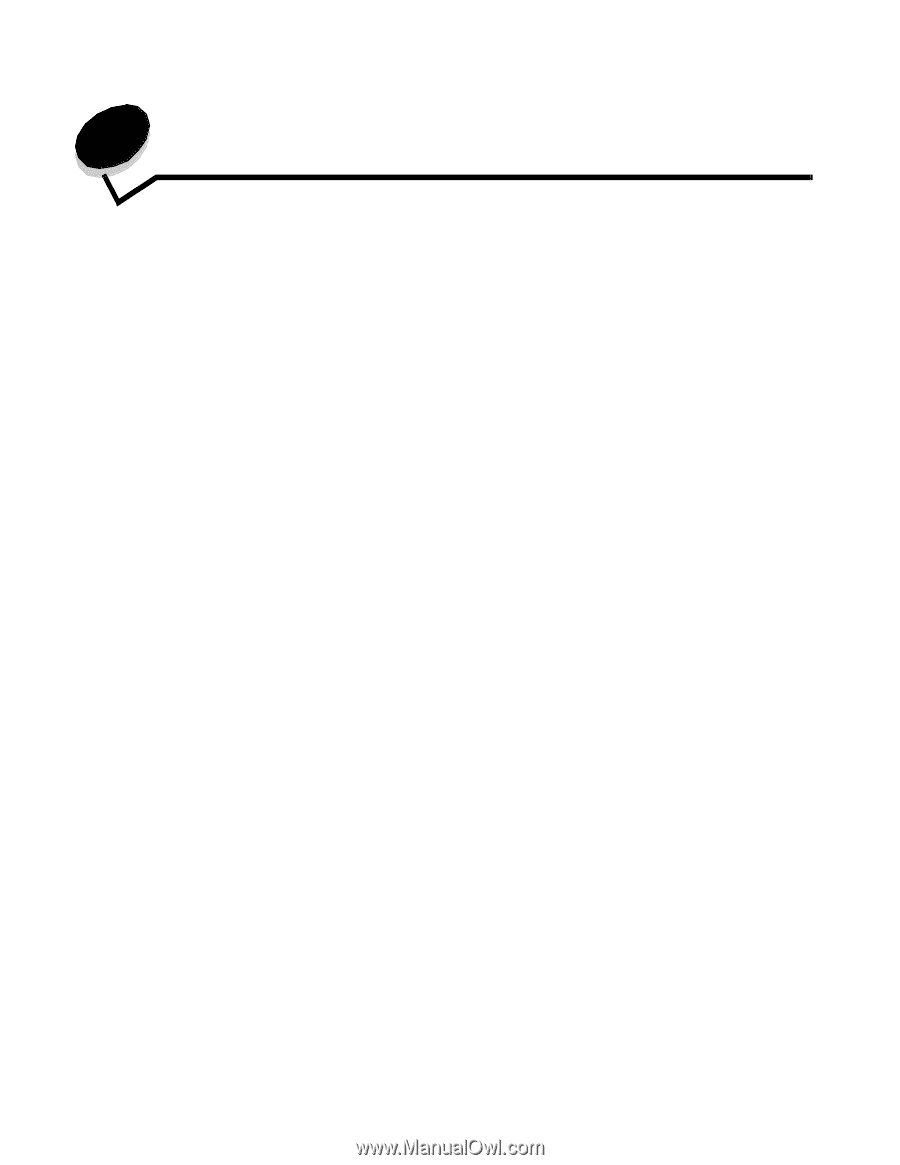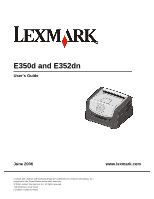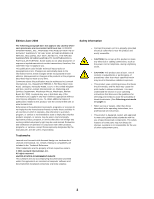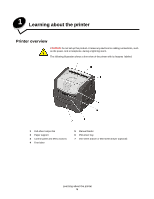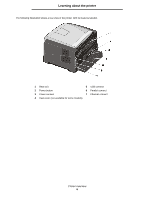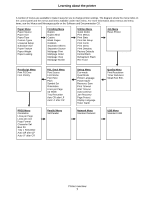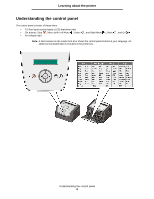3
Contents
Chapter 1:
Learning about the printer
..............................................................................
5
Printer overview
...............................................................................................................................................
5
Understanding the control panel
......................................................................................................................
8
Chapter 2:
Understanding print media guidelines
.........................................................
10
What types of print media can be loaded?
....................................................................................................
10
Selecting print media
.....................................................................................................................................
11
Storing print media
.........................................................................................................................................
16
Avoiding jams
................................................................................................................................................
17
Chapter 3:
Printing
............................................................................................................
18
Loading the 250-sheet tray
............................................................................................................................
18
Loading the manual feeder
............................................................................................................................
23
Linking trays
...................................................................................................................................................
24
Sending a job to print
.....................................................................................................................................
24
Canceling a print job
......................................................................................................................................
25
Printing the menu settings page
....................................................................................................................
26
Printing a network setup page
.......................................................................................................................
27
Printing a font sample list
...............................................................................................................................
27
Chapter 4:
Installing options
...........................................................................................
28
Accessing the system board
..........................................................................................................................
28
Adding a memory card
...................................................................................................................................
31
Adding a flash memory card
..........................................................................................................................
32
Installing an optional 250-sheet drawer or 550-sheet drawer
........................................................................
33
Recognizing installed options
........................................................................................................................
34
Chapter 5:
Maintaining the printer
..................................................................................
35
Storing supplies
.............................................................................................................................................
35
Conserving supplies
......................................................................................................................................
35
Ordering supplies
...........................................................................................................................................
35
Photoconductor kit end-of-life
........................................................................................................................
39
Maintenance kit
..............................................................................................................................................
42
Recycling Lexmark products
..........................................................................................................................
42
Chapter 6:
Clearing jams
..................................................................................................
43
Identifying jams
..............................................................................................................................................
43
Understanding jam messages
.......................................................................................................................
43
Clearing a jam
................................................................................................................................................
44