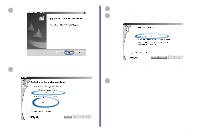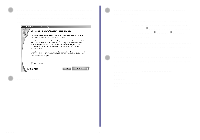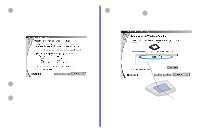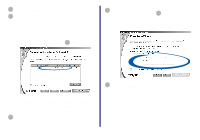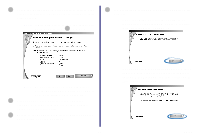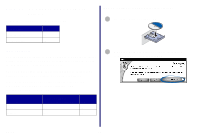Lexmark Network Printer Device Getting Started - Page 12
Lexmark N5 Wireless Adapter, Continue, First time N5 wireless adapter installation
 |
View all Lexmark Network Printer Device manuals
Add to My Manuals
Save this manual to your list of manuals |
Page 12 highlights
3 When the following screen appears, click Next. 5 Click Continue. 6 Select First time N5 wireless adapter installation. 4 Select Lexmark N5 Wireless Adapter and the type of printer to which you connected the printer adapter. Note: Your screen may look different from the one shown. 7 Click Continue. 7 Setup
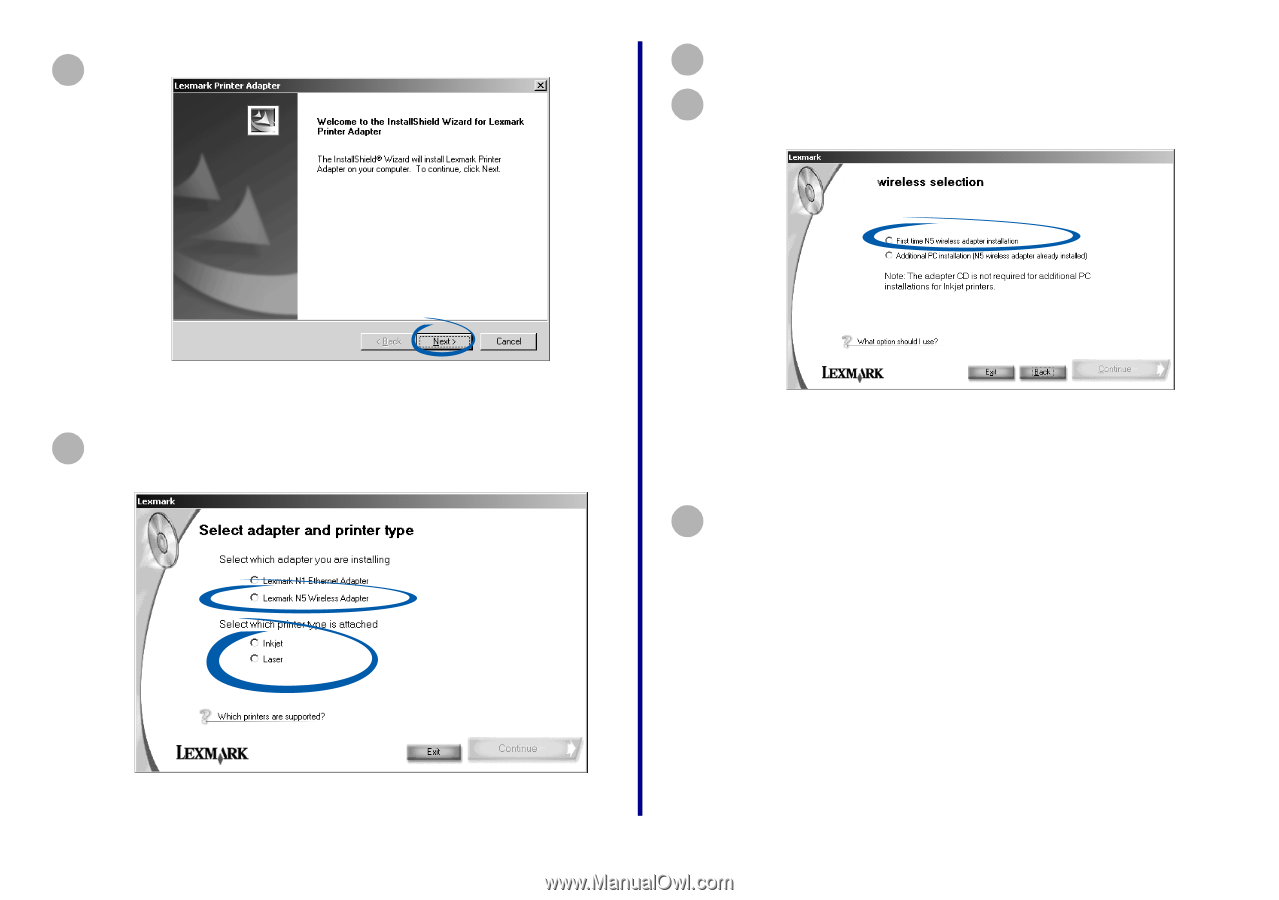
7
Setup
When the following screen appears, click
Next
.
Select
Lexmark N5 Wireless Adapter
and the type
of printer to which you connected the printer adapter.
3
4
Click
Continue
.
Select
First time N5 wireless adapter installation
.
Note:
Your screen may look different from the
one shown.
Click
Continue
.
5
6
7