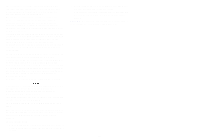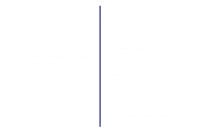v
Contents
I do not know the hexadecimal format of my WEP key
..........................................................
27
Setup was not successful (My printer was not found on the network)
....................................
27
The Lexmark printer software installation screen does not appear
........................................
28
An error message appears
.....................................................................................................
28
My network printer does not appear in the list of available printers
........................................
28
There is not a Network button on the Results: No Printer Attached screen
...........................
29
There is not an Install Selected Printer button on the Network Configuration screen
............
29
My network printer does not print
...........................................................................................
30
How Do I...?
..............................................................................................
31
Change the computer’s network settings
...............................................................................
31
Change the printer adapter network settings
.........................................................................
32
Print a test page
.....................................................................................................................
33
Uninstall the printer software
..................................................................................................
33
Uninstall the Lexmark Printer Adapter Installation Software
..................................................
34
Manually configure the network printer
..................................................................................
34
Inkjet printers
......................................................................................................................
34
Laser printers
.....................................................................................................................
35
Select the network printer port
...............................................................................................
36
Check the printer status
.........................................................................................................
37
Specify a fixed IP address
......................................................................................................
37
Reset the printer adapter
........................................................................................................
38
Contact Lexmark
....................................................................................................................
38
Glossary
...................................................................................................
39