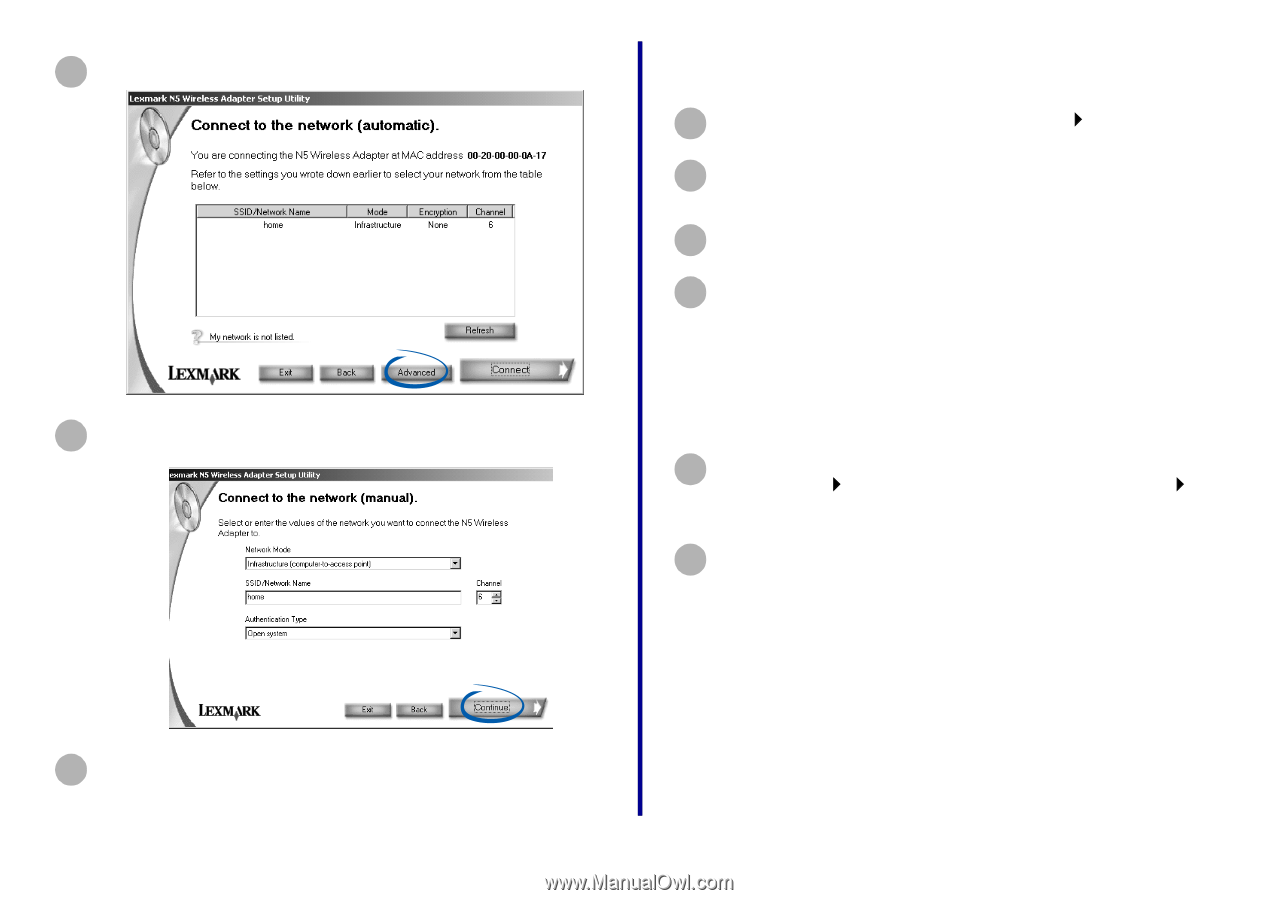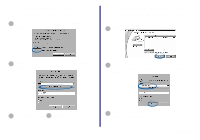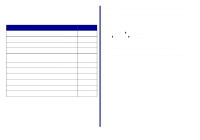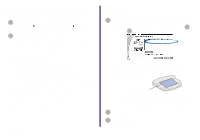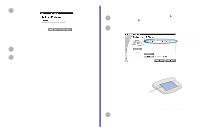Lexmark Network Printer Device Getting Started - Page 38
Print a test Uninstall the printer software, Inkjet printers, Laser printers
 |
View all Lexmark Network Printer Device manuals
Add to My Manuals
Save this manual to your list of manuals |
Page 38 highlights
4 Click Advanced. Print a test page 1 From the Start menu, click Settings Printers. 2 From the Printers folder, right-click the icon for your network printer. 3 Select Properties from the sidebar menu. 4 From the General tab, click Print Test Page. 5 Change the appropriate network settings, and then click Continue. Uninstall the printer software Inkjet printers 1 From the Start menu, click Programs or All Programs the name of your Lexmark printer Lexmark Uninstall. 2 Follow the instructions on your screen. To reinstall the printer software, restart your computer, and then follow the instructions on page 12. 6 If you are already in your network, skip the Reset your computer's wireless adapter screen. Laser printers Refer to the instructions that came with your printer. To reinstall the printer software, restart your computer, and then follow the instructions on page 17. 33 How Do I...?