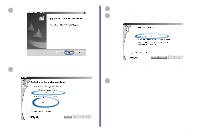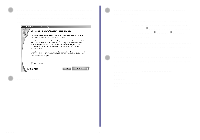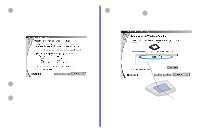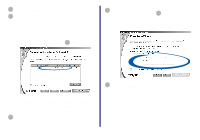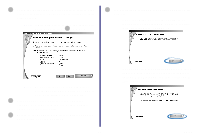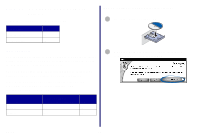Lexmark Network Printer Device Getting Started - Page 13
exit the Lexmark N5 Wireless Printer Adapter, Panel menu.
 |
View all Lexmark Network Printer Device manuals
Add to My Manuals
Save this manual to your list of manuals |
Page 13 highlights
8 Read the information on the screen thoroughly. It is very important that you understand the setup process. This will help you to complete the steps in subsequent utility screens. 9 Click Continue. 10 Open the configuration utility for your computer's wireless adapter. Note: Generally, an icon for the utility can be found in the system tray, selected from the Start Programs menu, or selected from the Start Settings Control Panel menu. Do not exit the Lexmark N5 Wireless Printer Adapter Setup Utility. You need to have both utilities open at this time. 11 Use the space below to write down the original values of the network settings. You may need to refer to them later. SSID/Network name Mode Channel WEP/Authentication Key Setup 8
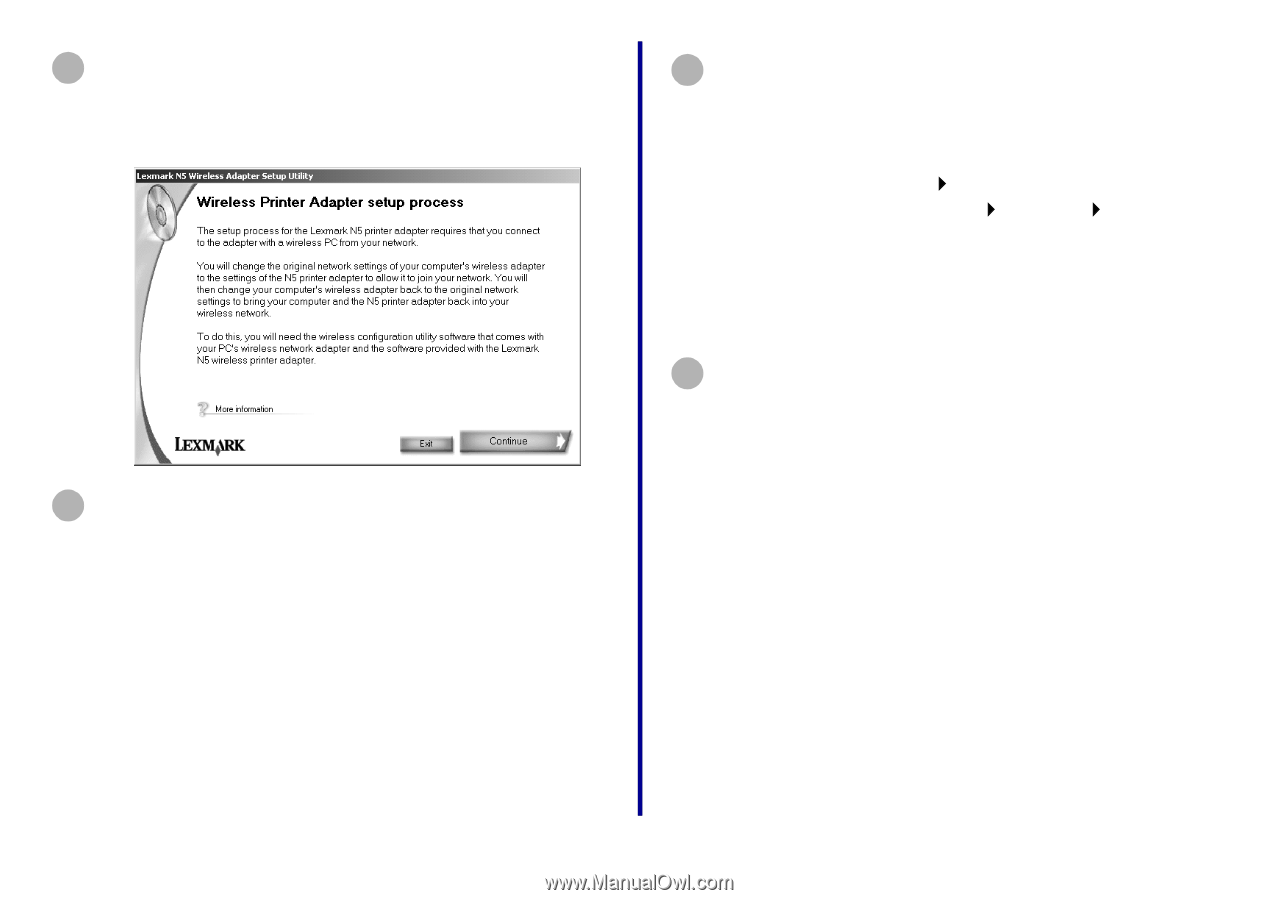
8
Setup
Read the information on the screen thoroughly. It is
very important that you understand the setup
process. This will help you to complete the steps in
subsequent utility screens.
Click
Continue
.
8
9
Open the configuration utility for your computer’s
wireless adapter.
Note:
Generally, an icon for the utility can be
found in the system tray, selected from
the Start
Programs menu, or selected
from the Start
Settings
Control
Panel menu.
Do
not
exit the Lexmark N5 Wireless Printer Adapter
Setup Utility. You need to have both utilities open at
this time.
Use the space below to write down the original values
of the network settings. You may need to refer to them
later.
SSID/Network name __________________
Mode ______________________________
Channel ____________________________
WEP/Authentication __________________
Key________________________________
10
11