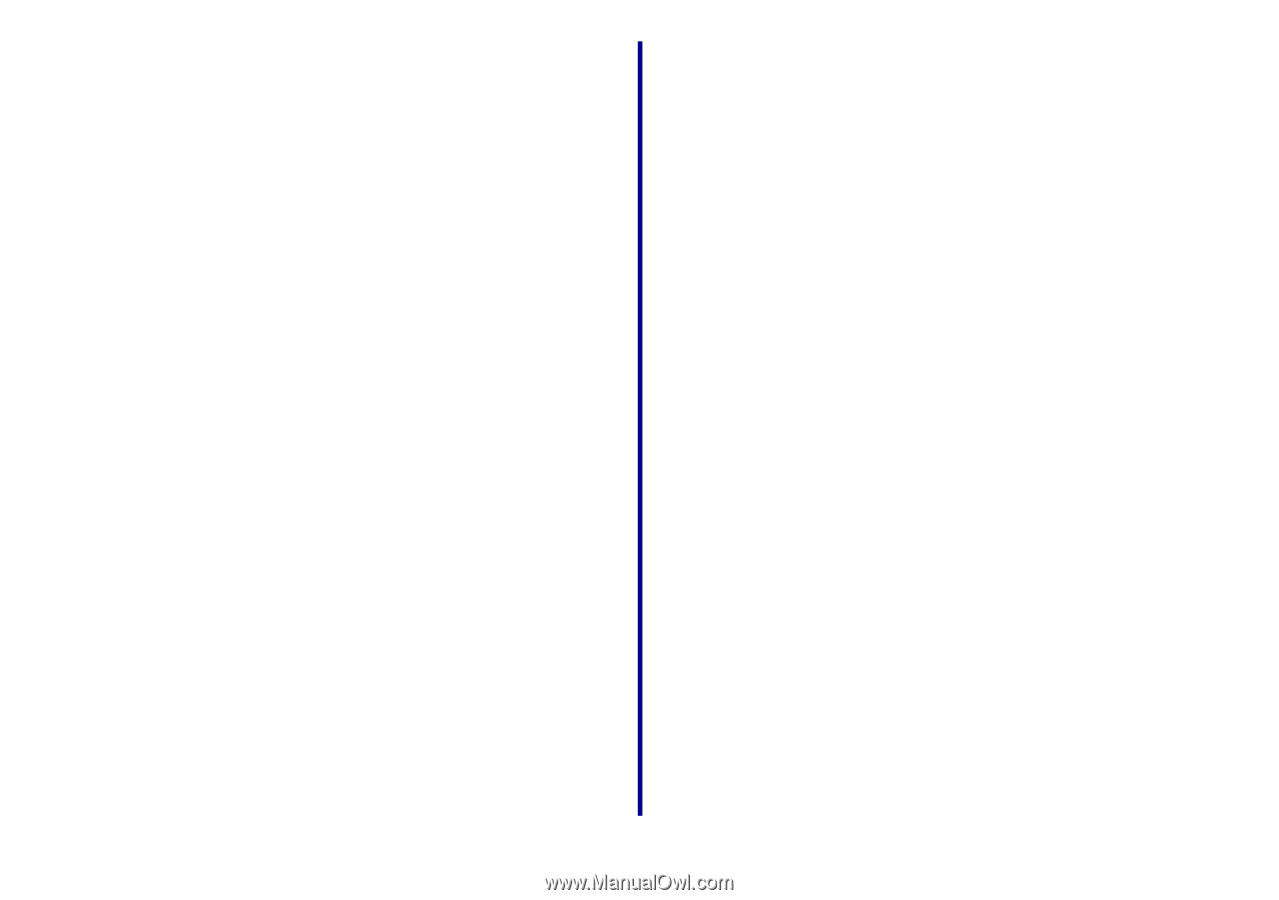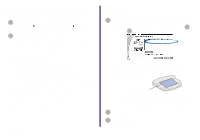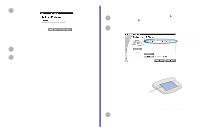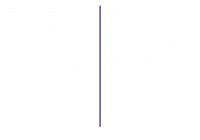Lexmark Network Printer Device Getting Started - Page 44
Access point., Ad hoc., Authentication., Channel., DHCP., Infrastructure., IP address., Mode. - cannot be identified
 |
View all Lexmark Network Printer Device manuals
Add to My Manuals
Save this manual to your list of manuals |
Page 44 highlights
Glossary Access point. A hardware device or a computer's software that acts as a communication hub for users of a wireless device to connect to a wired LAN. Ad hoc. An 802.11b networking framework in which devices or stations communicate directly with each other, without the use of an access point. Ad hoc mode is also referred to as peer-to-peer mode or an Independent Basic Service Set (IBSS). Authentication. The process of identifying an individual, usually based on a username and password. Also, one of your computer's wireless adapter network settings. Channel. A communications path between two computers or devices. Also, one of your computer's wireless adapter network settings. DHCP. Dynamic Host Configuration Protocol, a protocol for assigning dynamic IP addresses to devices on a network. With dynamic addressing, a device can have a different IP address every time it connects to the network. This means that a new device can be added to a network without the hassle of manually assigning it a unique IP address. Infrastructure. An 802.11b networking framework in which devices communicate with each other by first going through an access point. In infrastructure mode, wireless devices can communicate with each other or can communicate with a wired network. IP address. A number that identifies each device connected to the network. For example, 157.184.0.1. Key. A password needed to decipher encoded data. Also, one of your computer's wireless adapter network settings. MAC address. A 12-character identifier that is unique for each network hardware device. For example, 00.02.00.10.08.e8. Mode. The particular networking framework (Ad hoc or Infrastructure) that your network devices are operating in. Also, one of your computer's wireless adapter network settings. network-capable printer. A Lexmark printing device that does not need to be locally attached to a computer. When connected to a network it can be accessed by any computer on the same network. Network name. See SSID. 39 Glossary