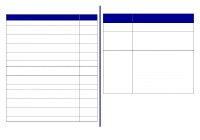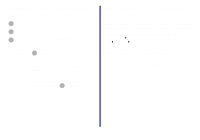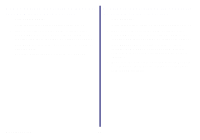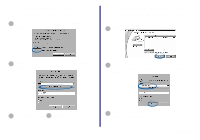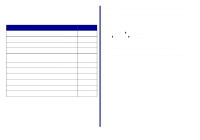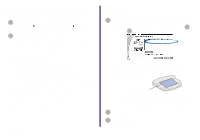Lexmark Network Printer Device Getting Started - Page 34
There is not a Network button on the Results: No Printer Attached screen
 |
View all Lexmark Network Printer Device manuals
Add to My Manuals
Save this manual to your list of manuals |
Page 34 highlights
There is not a Network button on the Results: No Printer Attached screen 1 From the Search Results: No Printer Attached screen, click Select. There is not an Install Selected Printer button on the Network Configuration screen 1 From the Network Configuration screen, click Close. 2 From the Printer Installation screen, click Configure Network Printer. 2 From the Printer Installation screen, select your printer port from the pull-down menu, and then click Next. 3 Continue with step 4 on page 13. 3 Follow the instructions on your screen to complete software installation. 29 Troubleshooting
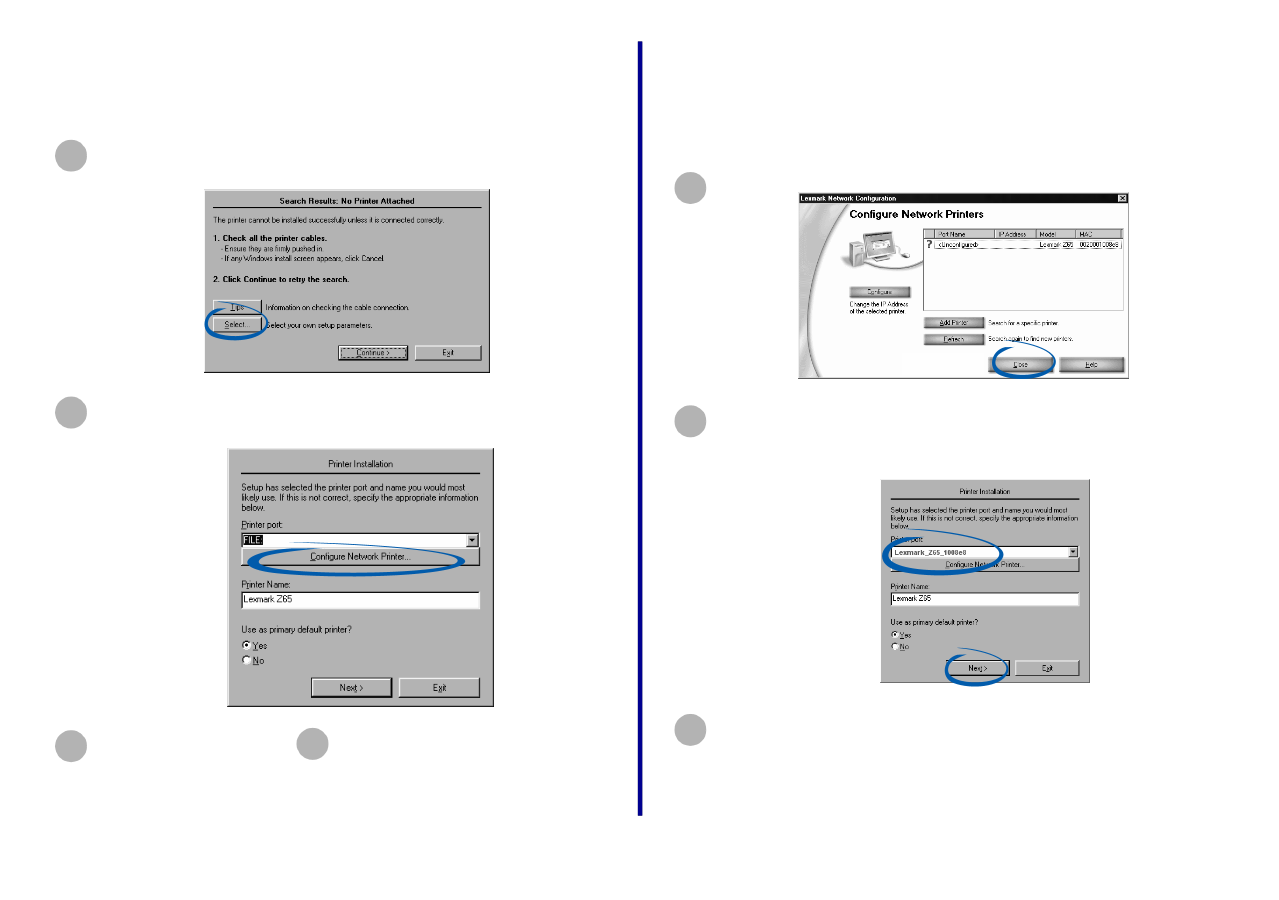
29
Troubleshooting
There is not a Network button on the
Results: No Printer Attached screen
There is not an Install Selected Printer
button on the Network Configuration
screen
From the Search Results: No Printer Attached
screen, click
Select
.
From the Printer Installation screen, click
Configure
Network Printer
.
Continue with step
on page 13.
1
2
3
4
From the Network Configuration screen, click
Close
.
From the Printer Installation screen, select your
printer port from the pull-down menu, and then click
Next
.
Follow the instructions on your screen to complete
software installation.
1
2
3