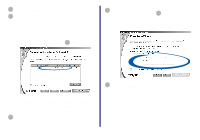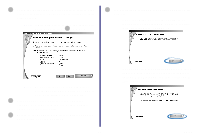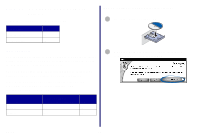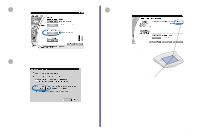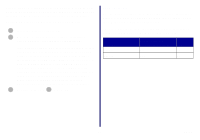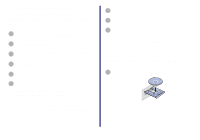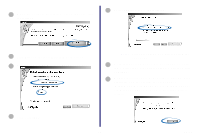Lexmark Network Printer Device Getting Started - Page 20
Networking, Con address matches
 |
View all Lexmark Network Printer Device manuals
Add to My Manuals
Save this manual to your list of manuals |
Page 20 highlights
3 From the Advanced window, click Networking. 5 On the Network Configuration screen, find your network printer in the list of available printers. 4 From the Networking Options screen, click Configure. Your network printer is the one whose MAC address matches the MAC address on the bottom cover of your printer adapter. MAC address 15 Setup
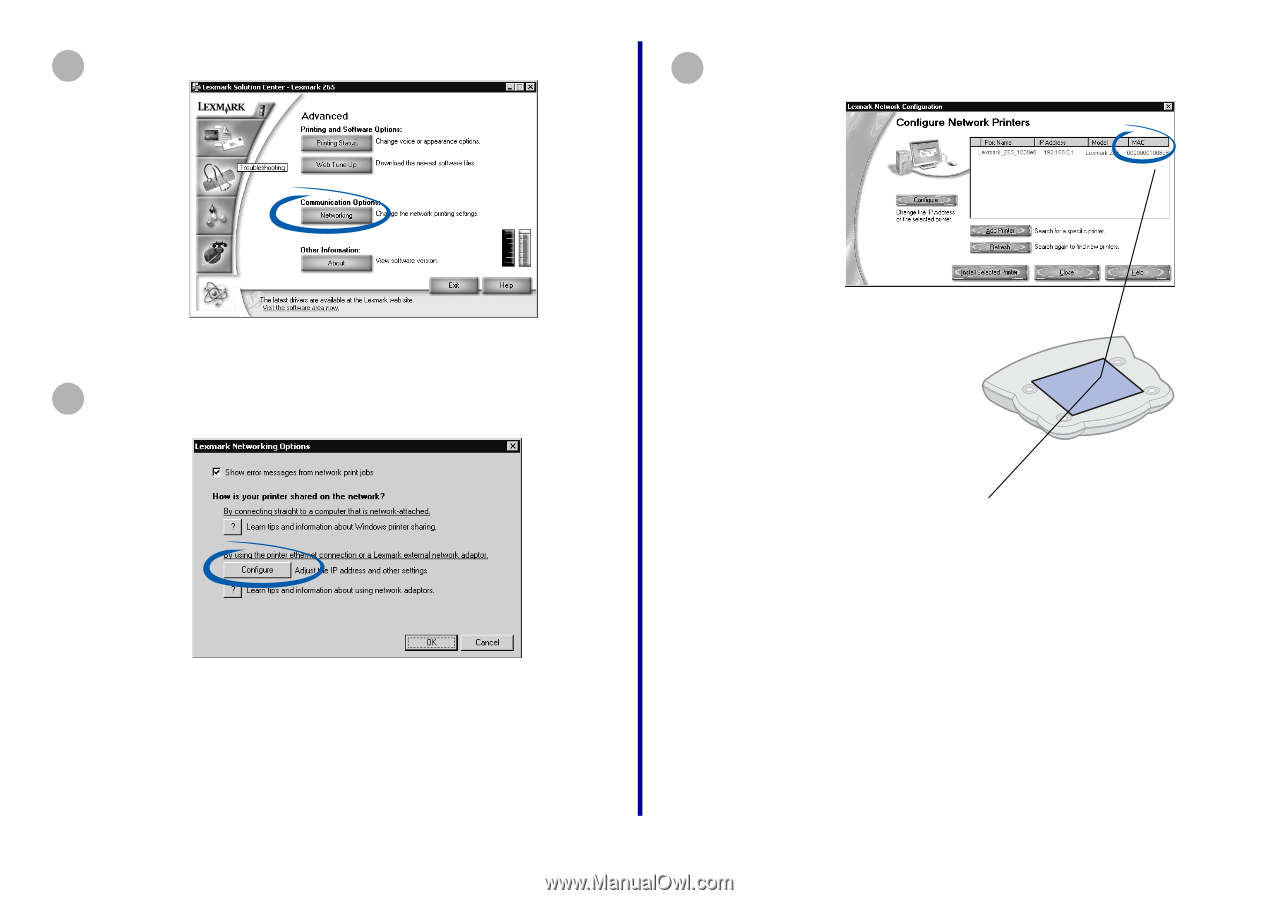
15
Setup
From the Advanced window, click
Networking
.
From the Networking Options screen, click
Configure
.
3
4
On the Network Configuration screen, find your
network printer in the list of available printers.
5
Your network printer is
the one whose MAC
address matches the
MAC address on the
bottom cover of your
printer adapter.
MAC address