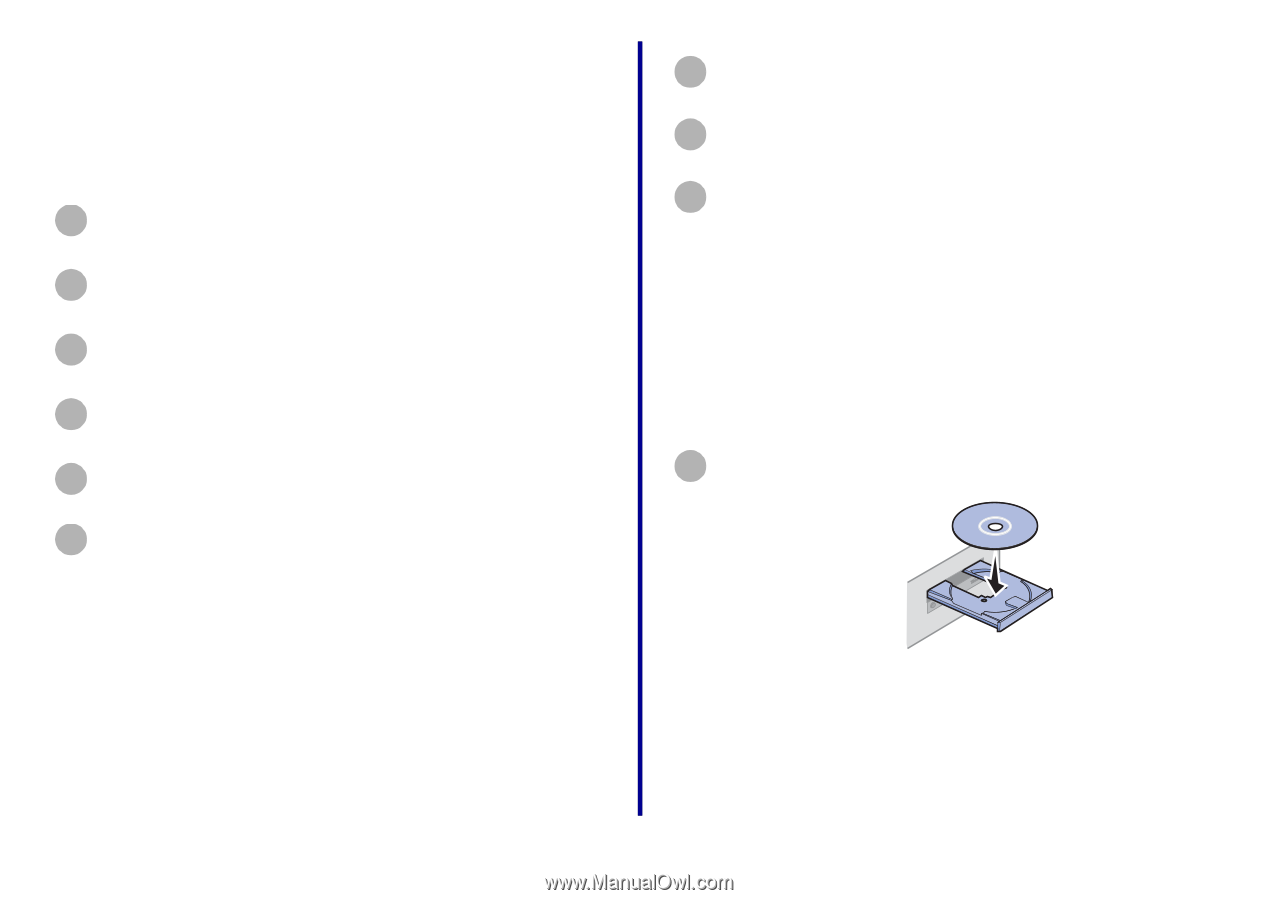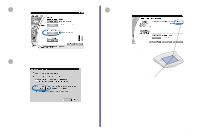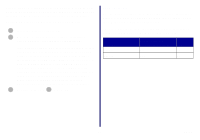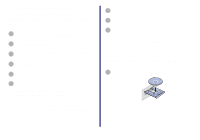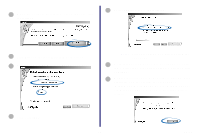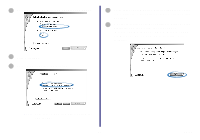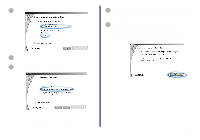Lexmark Network Printer Device Getting Started - Page 23
software not previously installed, Laser 1, Setting up other computers on your network
 |
View all Lexmark Network Printer Device manuals
Add to My Manuals
Save this manual to your list of manuals |
Page 23 highlights
Laser 1 (software not previously installed) Follow the instructions for your operating system. Windows 98/Me, Windows NT 4.0, Windows 2000, and Windows XP 1 Launch the drivers CD that shipped with your printer. 2 Click Printer Software. 3 Click the CD icon to install the version of software on this CD (Quickest Installation Method). 4 Click Agree on the License Agreement. 5 Select Local Printer Install, and then click Next. 6 Select your network printer from the list, and then select the printer port that consists of the printer name followed by the last six characters of the printer adapter MAC address (for example, Lexmark_E320_0035D0) from the pull-down menu. Note: If there is not a printer port that corresponds to the printer adapter MAC address, see "Manually configure the network printer" on page 34. 7 Click Finish. 8 When installation completes, click OK. 9 Restart the computer. You are finished setting up your computer to work with your network laser printer; however, the printer port must be defined and the printer software must be installed on each computer that uses the network printer. Setting up other computers on your network 1 Insert the Lexmark Printer Adapter Installation Software CD. Setup 18