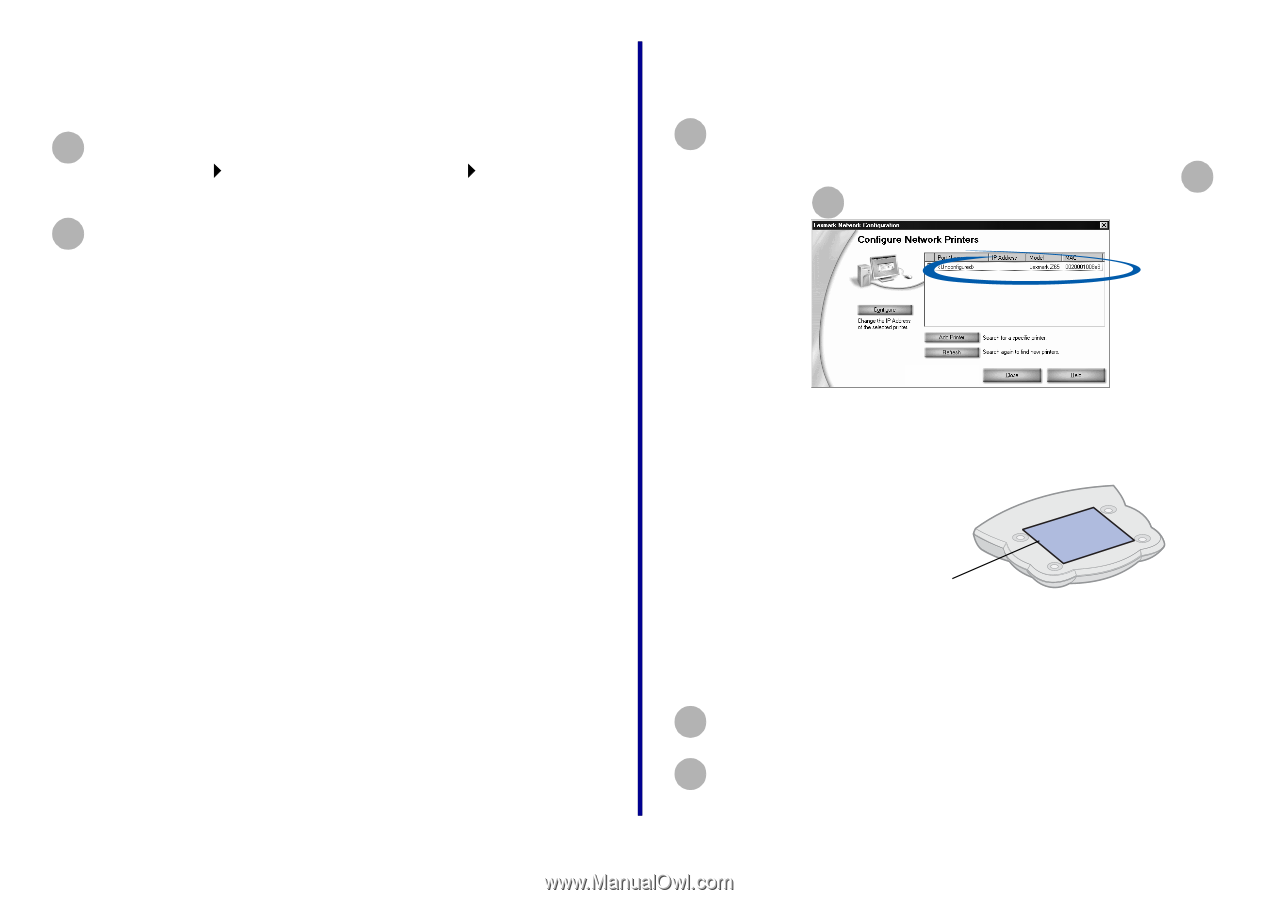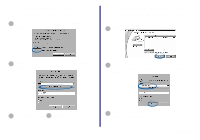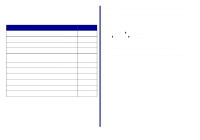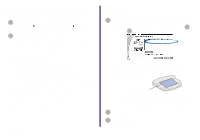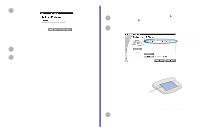Lexmark Network Printer Device Getting Started - Page 39
Uninstall the Lexmark Printer Adapter Installation Software, Manually con the network printer
 |
View all Lexmark Network Printer Device manuals
Add to My Manuals
Save this manual to your list of manuals |
Page 39 highlights
Uninstall the Lexmark Printer Adapter Installation Software 1 From the Start menu, click Programs or All Programs Lexmark Printer Adapter Uninstall Lexmark Printer Adapter. 2 Follow the instructions on your screen. Inkjet printers 1 From the Network Configuration screen, select your network printer. For help accessing the Network Configuration screen, follow steps 1 through 3 on page 14. Manually configure the network printer Your printer software automatically configures your network printer. However, following are some instances when you may need to configure it manually. • Your network printer is . • There is not an IP address listed for your network printer on the screen that lists the available printers. • You manually assigned IP addresses for other network devices. • You want to assign a specific IP address. • You want to use your network printer on a remote subnet. Follow the instructions for your printer type. Your network printer is the one whose MAC address matches the MAC address on the bottom cover of your printer adapter. MAC address Note: If you want to print to a network printer on a remote subnet, click Add Printer and follow the instructions on your screen. 2 Click Refresh. 3 Click Configure. How Do I...? 34