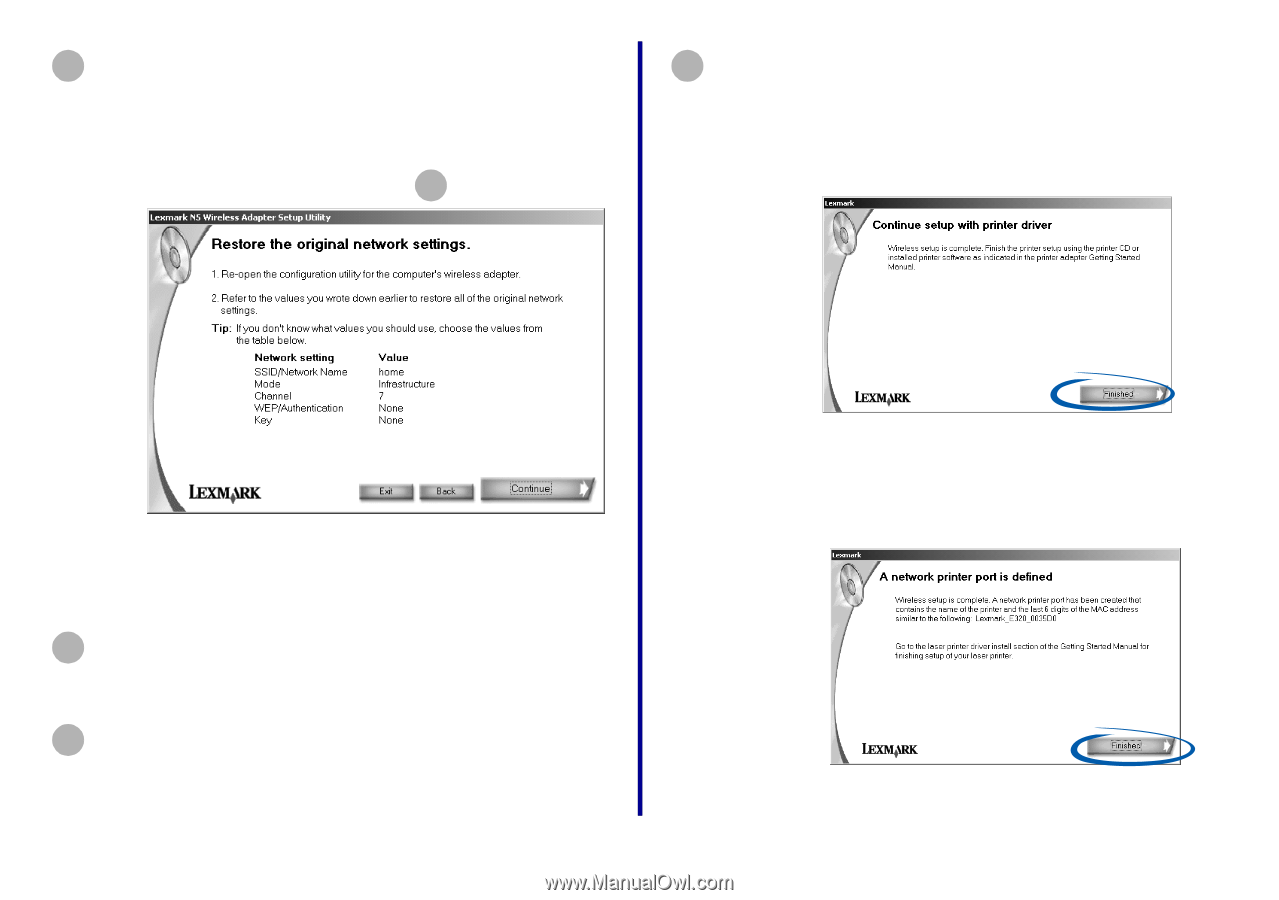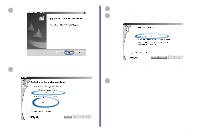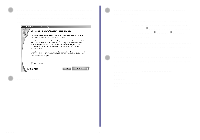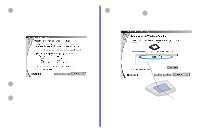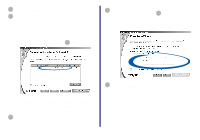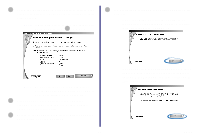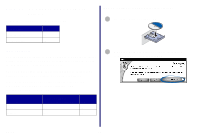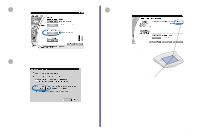Lexmark Network Printer Device Getting Started - Page 16
Printer Adapter Setup Utility. You need to, exit the Lexmark N5 Wireless
 |
View all Lexmark Network Printer Device manuals
Add to My Manuals
Save this manual to your list of manuals |
Page 16 highlights
21 Follow the instructions on your screen to restore your computer's wireless adapter network settings to their original value. Note: It may help you to refer to the values you wrote down in step 11 on page 8. 24 You are finished setting up your printer adapter on the network. • If you connected your printer adapter to an inkjet printer, click Finished, and then continue with "Inkjet printers" on page 12. Note: Do not exit the Lexmark N5 Wireless Printer Adapter Setup Utility. You need to have both utilities open at this time. 22 After all values have been restored, apply the changes, and then close the computer's wireless adapter configuration utility. 23 Return to the Lexmark N5 Wireless Printer Adapter Setup Utility and click Continue. 11 • If you connected your printer adapter to a laser printer, a network port for your laser printer is defined. Click Finished, and then continue with "Laser printers" on page 17. Setup