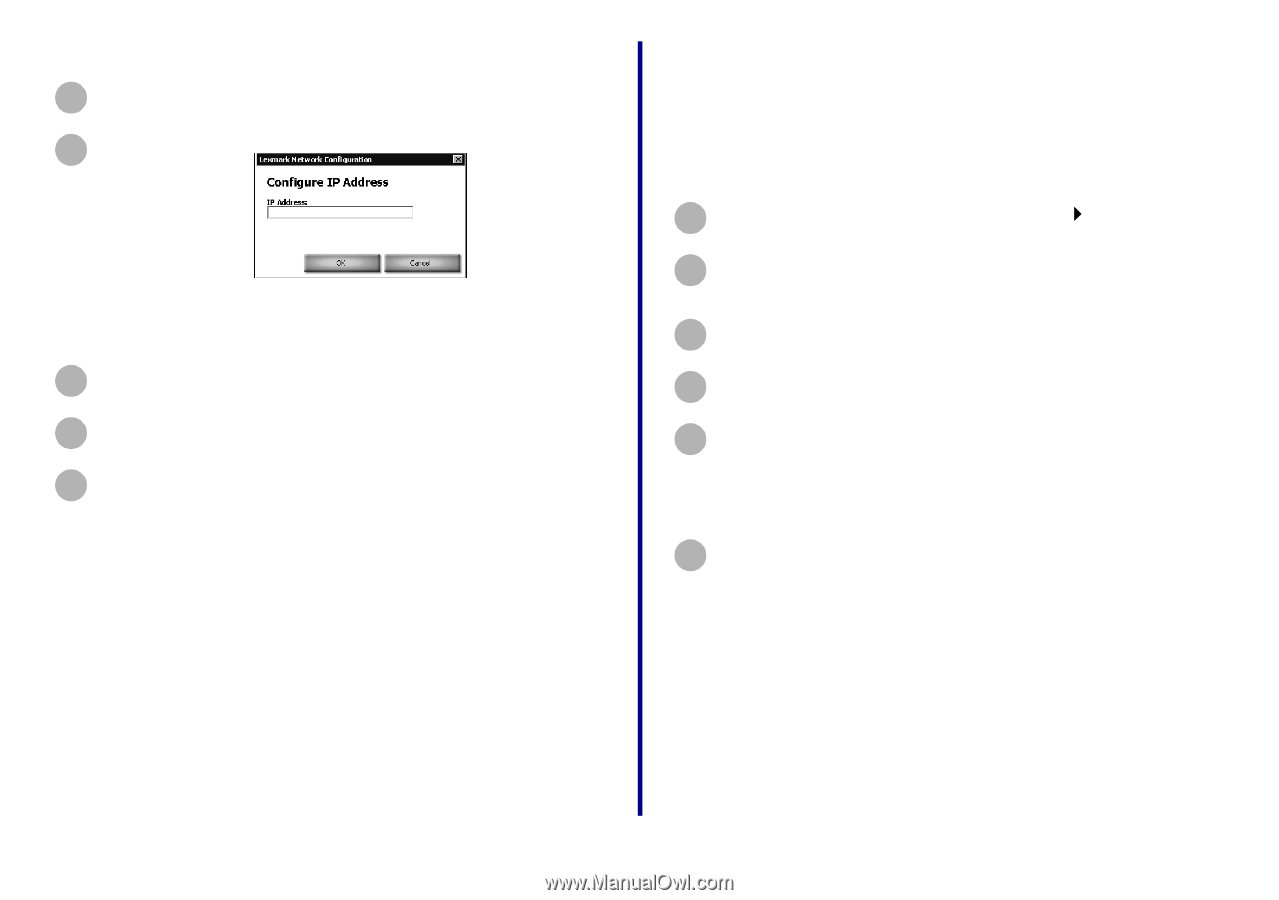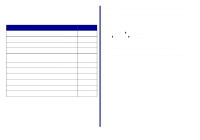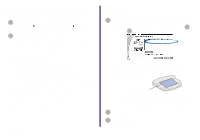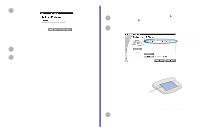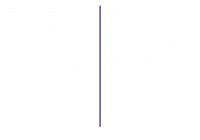Lexmark Network Printer Device Getting Started - Page 41
Select the network printer port, Windows 98/Me, Windows NT 4.0, and Windows 2000
 |
View all Lexmark Network Printer Device manuals
Add to My Manuals
Save this manual to your list of manuals |
Page 41 highlights
4 Click Configure. 5 Enter an IP address that is valid for your network. For help, refer to your network documentation or contact your network administrator. 6 Click OK. 7 Click Close. 8 Select the network printer port. For help, see page 36. Select the network printer port Follow the instructions for your operating system. Windows 98/Me, Windows NT 4.0, and Windows 2000 1 From the Start menu, click Settings Printers. 2 From the Printers folder, right-click the icon for your network printer. 3 Click Properties. 4 Click the Details or Port tab. 5 From the Print to the following port: menu, select the printer port that consists of the printer name followed by the last six characters of the printer adapter MAC address (for example, Lexmark_E320_0035D0). 6 Click OK. How Do I...? 36