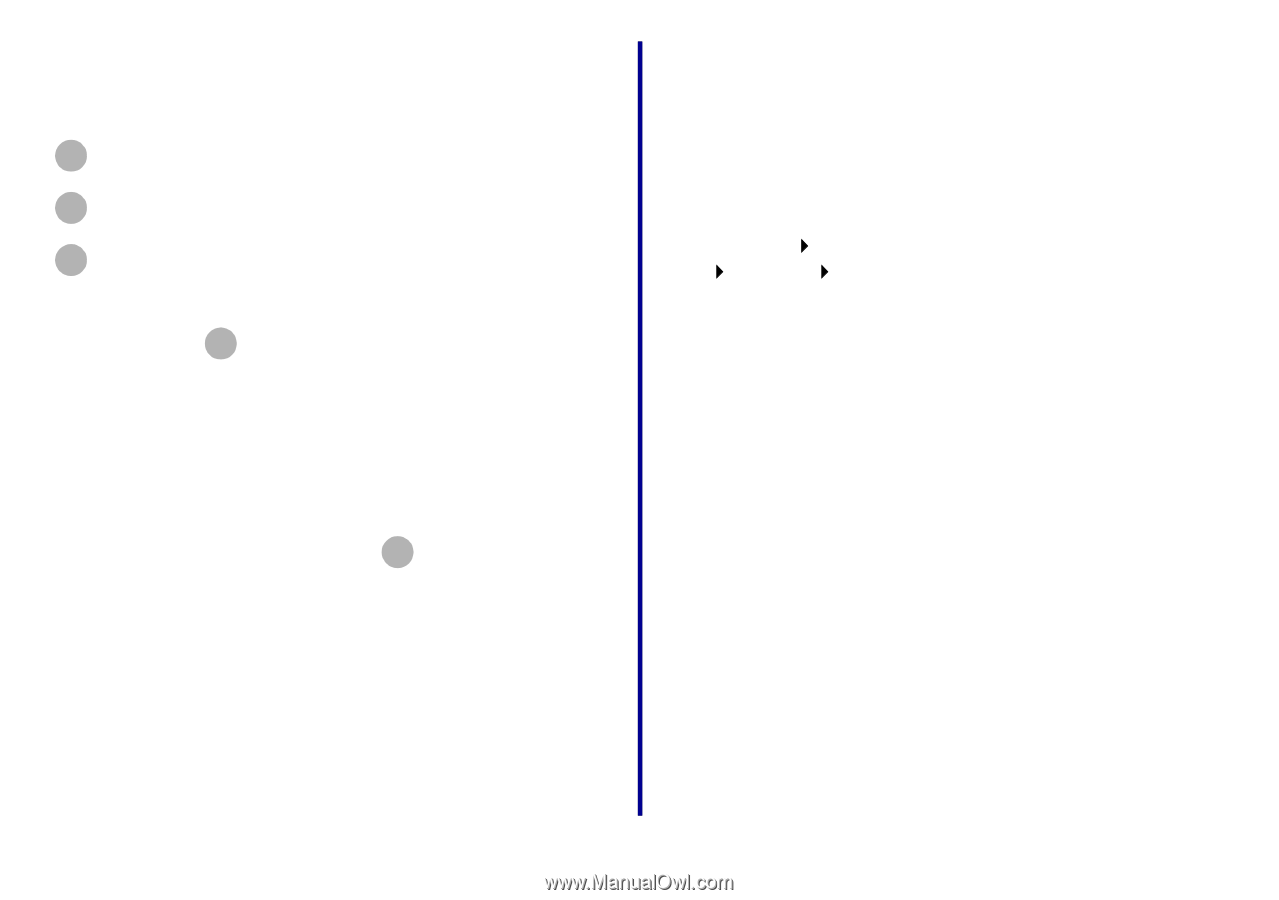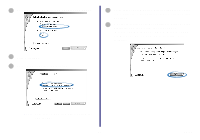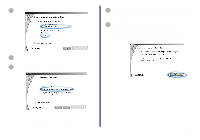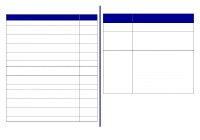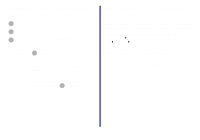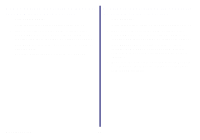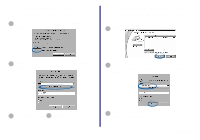Lexmark Network Printer Device Getting Started - Page 30
The Lexmark Printer Adapter Installation Software screen does not appear
 |
View all Lexmark Network Printer Device manuals
Add to My Manuals
Save this manual to your list of manuals |
Page 30 highlights
The Lexmark Printer Adapter Installation Software screen does not appear 1 Close all open software applications. 2 Restart your computer. 3 Reinsert the Lexmark Printer Adapter Installation Software CD. If the software installation screen appears, continue with step 2 on page 6. If not, continue with the following steps: a From your desktop, double-click My Computer. b Double-click the CD-ROM drive icon. c If necessary, double-click setup.exe. d Continue with step 2 on page 6. I cannot find the network settings of my computer's wireless adapter A wireless adapter configuration utility is provided with your computer's wireless adapter hardware. You can use this utility to select the wireless communication data for your network. Generally, an icon for the utility is in the system tray, selected from the Start Programs menu, or selected from the Start Settings Control Panel menu. Once the utility is launched, click the appropriate tab to view or change the wireless communication settings. Note: Many wireless adapter configuration utilities have a search feature to simplify network selection. 25 Troubleshooting