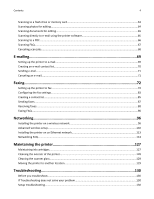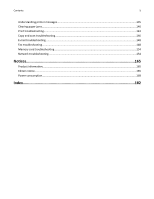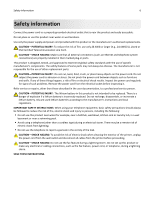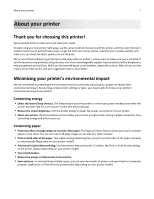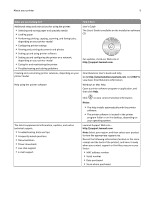Scanning to a flash drive or memory card
...............................................................................................
63
Scanning photos for editing
....................................................................................................................
64
Scanning documents for editing
..............................................................................................................
65
Scanning directly to e
‑
mail using the printer software
...........................................................................
66
Scanning to a PDF
....................................................................................................................................
66
Scanning FAQ
...........................................................................................................................................
67
Canceling scan jobs
.................................................................................................................................
68
E-mailing
....................................................................................................
69
Setting up the printer to e-mail
...............................................................................................................
69
Creating an e-mail contact list
.................................................................................................................
70
Sending e-mail
.........................................................................................................................................
71
Canceling an e
‑
mail
.................................................................................................................................
71
Faxing
........................................................................................................
72
Setting up the printer to fax
....................................................................................................................
72
Configuring the fax settings
.....................................................................................................................
83
Creating a contact list
..............................................................................................................................
85
Sending faxes
...........................................................................................................................................
87
Receiving faxes
........................................................................................................................................
88
Faxing FAQ
...............................................................................................................................................
90
Networking
................................................................................................
96
Installing the printer on a wireless network
............................................................................................
96
Advanced wireless setup
.......................................................................................................................
102
Installing the printer on an Ethernet network
......................................................................................
113
Networking FAQ
....................................................................................................................................
114
Maintaining the printer
............................................................................
127
Maintaining ink cartridges
.....................................................................................................................
127
Cleaning the exterior of the printer
......................................................................................................
128
Cleaning the scanner glass
....................................................................................................................
129
Moving the printer to another location
................................................................................................
129
Troubleshooting
.......................................................................................
130
Before you troubleshoot
.......................................................................................................................
130
If Troubleshooting does not solve your problem
..................................................................................
130
Setup troubleshooting
...........................................................................................................................
130
Contents
4