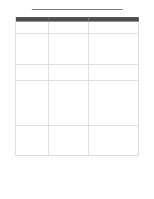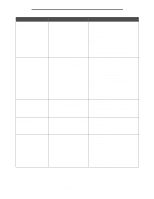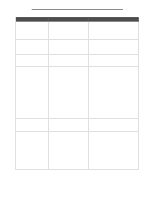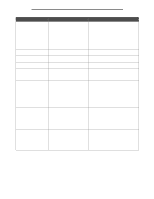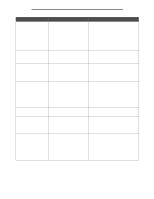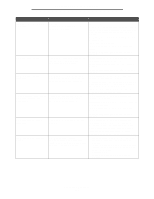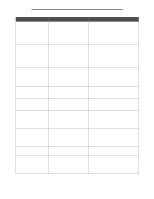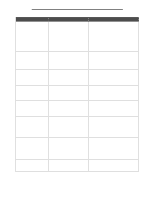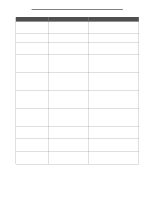Lexmark X644E Menus and Messages Guide - Page 101
Scanner ADF Cover Open, Scanner Jam Access Cover
 |
UPC - 734646093156
View all Lexmark X644E manuals
Add to My Manuals
Save this manual to your list of manuals |
Page 101 highlights
Understanding MFP messages Message Meaning Action Scan Document Too Long The scan job exceeds the maximum number of pages. Note: The scanner finishes scanning current pages in the ADF, but data is lost when the job cancels itself after reaching the maximum number of pages. Touch Continue to clear the message. Touch Cancel Job to clear the message if the job is restartable. Touch Restart job if the job is restartable. The message clears, and a new scan job containing the same parameters as the previous job starts. Scanner ADF Cover Open The scanner automatic document feed cover is open. The message clears when the cover is closed. Scanner Jam Access Cover The scanner jam access cover is Open open. Close the cover to clear the message. Scanner registration Scanner registration is successful. successfully completed Touch Continue to clear the message. Some held jobs were lost Occurs when the MFP tries to restore all jobs on a hard disk regardless of the number of held jobs not restored. The message appears once. Touch Continue to clear the message. Some held jobs are not restored. They stay on the hard disk and are inaccessible. 1565 Emul error, load emulation option The download emulator contained in the firmware card does not function with the MFP firmware. Note: The MFP automatically clears the message in 30 seconds and then disables the download emulator on the firmware card. For help downloading the correct download emulator version, contact the place where you bought your printer. 30.yy Invalid refill, change cartridge The MFP detects a refilled Lexmark Cartridge Return Program print cartridge. Install a new print cartridge to clear the message. 31 Replace defective print cartridge The MFP detects a defective print cartridge within 10-20 seconds after the top cover is closed. Remove the defective print cartridge and install a nondefective print cartridge for printing to continue. During the 10-20 second interval before the defective print cartridge is detected, the MFP may continue to print pages; however, the pages are not reprinted once the new print cartridge is installed. 32.yy Replace unsupported print cartridge The MFP detects an unsupported print cartridge within 10-20 seconds after the top cover is closed. Remove the unsupported print cartridge and install a supported print cartridge for printing to continue. During the 10-20 second interval before the unsupported print cartridge is detected, the MFP may continue to print pages; however, the pages are not reprinted once the new print cartridge is installed. Attendance messages 101