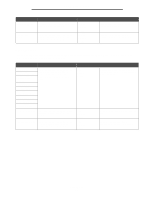Lexmark X644E Menus and Messages Guide - Page 28
Name Service [DNS] is an Internet, Domain Name System or Domain - windows 7
 |
UPC - 734646093156
View all Lexmark X644E manuals
Add to My Manuals
Save this manual to your list of manuals |
Page 28 highlights
Using MFP menus Menu item Purpose Values and descriptions WINS Server Address A server handles host names by assigning host names to IP addresses. Devices have a host name registered with the WINS server. Windows Internet Naming Service (WINS) is a system that determines the IP address associated with a particular network computer. This is called name resolution. WINS supports network client and server computers running Windows and can provide name resolution for other computers with special arrangements. 4 field IP address DNS Server Address Registers the host name with the DNS server. Enables name resolution for the e-mail server, FTP, and other host name entries. Domain Name System (or Domain Name Service) [DNS] is an Internet service that translates domain names into IP addresses. Domain names are alphabetic; therefore, they are easier to remember. The Internet is really based on IP addresses. Each time a domain name is used, a DNS service must translate the name into the corresponding IP address. 4 field IP address Backup DNS Server Address This is used if the DNS Server Address is not available. 4 field IP address Domain Search Order Defines the search order of the domains. text entry field The search order is given in a comma delimited list, such as: myserver.com, myprinter.com Restricted Server List Defines a limited number of IP addresses. text entry This is a comma delimited list of up to 10 IP addresses allowed to make TCP connections. A zero (0) can be used as a wildcard in the list. MTU Defines the range of the communication type. numeric entry This is range, such as 256-1500 Ethernet, 256-4096 Token-Ring Default TTL* numeric entry Gives the range in seconds, such as Range: 5-254 seconds DDNS On* Off mDNS On* Off Zero Configuration Name text entry Example: John's office printer. SLP Broadcast On* Off LPD Timeout numeric entry The range is 0-65535 seconds. Network/Ports 28