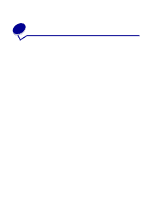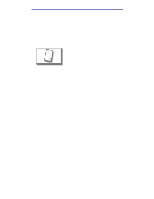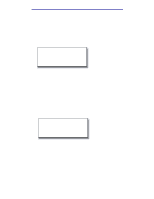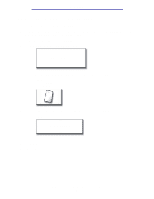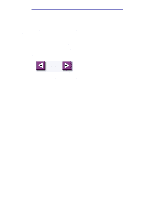Lexmark X750e X4500, X7500 MFP Options User's Guide - Page 11
How do I copy from one size to another size?, Copy from, Legal, Copy to, Letter, Start
 |
View all Lexmark X750e manuals
Add to My Manuals
Save this manual to your list of manuals |
Page 11 highlights
Copying How do I copy from one size to another size? 1 Load your original document in the MFP. 2 From the home screen, touch the Copy icon. 3 Touch Copy from: and then identify the size of your original document. Legal (8 1/2" x 14") For example, Legal. 4 Touch Copy to: and then select the size you want the copy to be. The MFP will scale the size automatically. For example, Letter. 5 Press Start. If the media type you want is not available, you may want to use the multipurpose feeder to make your copies. See "How do I copy to the multipurpose feeder?" on page 8 for detailed instructions. How do I copy from one size to another size? 6

How do I copy from one size to another size?
6
Copying
How do I copy from one size to another size?
1
Load your original document in the MFP.
2
From the home screen, touch the
Copy
icon.
3
Touch
Copy from:
and then identify the size of your original document.
For example,
Legal
.
4
Touch
Copy to:
and then select the size you want the copy to be. The MFP will scale the size
automatically.
For example,
Letter
.
5
Press
Start
.
If the media type you want is not available, you may want to use the multipurpose feeder to
make your copies. See “How do I copy to the multipurpose feeder?” on page 8 for detailed
instructions.
Legal
(8 1/2” x 14”)