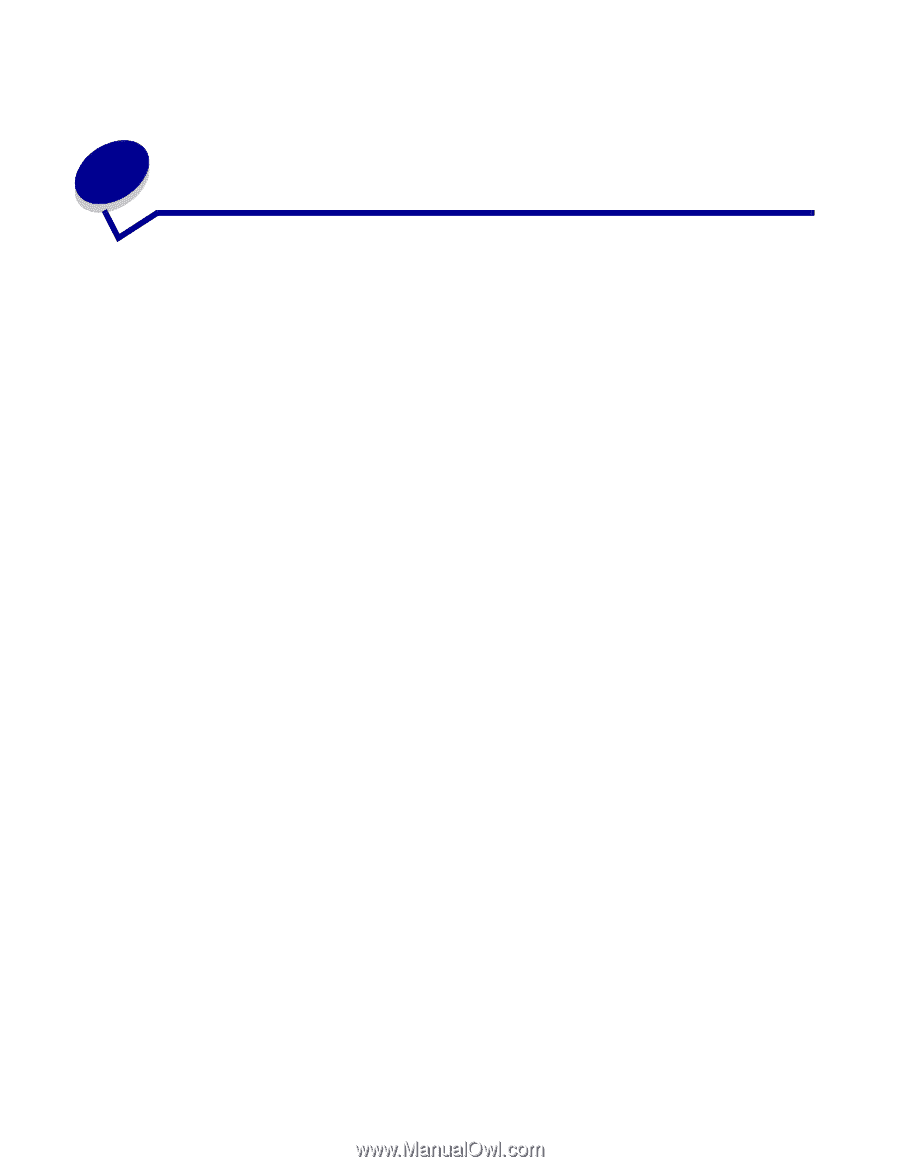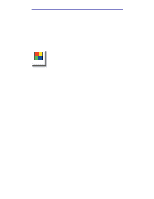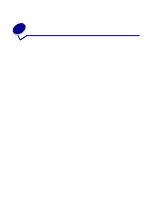Lexmark X750e X4500, X7500 MFP Options User's Guide - Page 52
Index
 |
View all Lexmark X750e manuals
Add to My Manuals
Save this manual to your list of manuals |
Page 52 highlights
Index A accessing the virtual printer operator panel 30 address book 22, 37 B booklet, creating 18 buttons Color 43 FTP 42 JPEG 42 PDF 42 PS 42 TIFF 42 C canceling email 38 canceling fax job 23 cloning 16 collating 12 color e-mail 43 scanning 43 color copies 14 confidential jobs deleting 33 printing 31, 32 copying adding message overlay 20 advanced options 16, 17, 18, 19, 20 booklet 18 canceling a job 4 collating 12 duplex 10 from a book 9 from multipurpose feeder 8 hole punching 13 making color copies 14 page borders 16 paper saver 16 photographs 14, 15 printing date and time 19 quick copy 4 reducing and enlarging 11 separator sheets 17 sizing 4, 6 stapling 13 to letterhead 7 cover page 28 D date and time, printing 19 deleting held jobs 36 repeat jobs 36 reserve jobs 36 verify jobs 36 dpi 29 duplex copying 10 E e-mail adding subject and message 39 canceling 38 changing the file type 42 creating shortcuts 44 entering addresses 37 FTP 42 improving quality 39, 40 JPEG 42 multiple addresses 38 PDF 42 reducing file size 41 ScanBack profiles 46 scanning in color 43 sending 38 TIFF 42 using address book 37 using profiles 45 using shortcut numbers 37 enlarging copy size 11 F fax queue 24, 47 faxing adjusting light/dark setting 29 advanced options 23, 25 canceling a fax 25 canceling a job 23 changing resolution 29 cover page 28 creating shortcuts 26 delay sending 23 entering shortcuts 22 entering stored numbers 22 from computer 23 sending a fax 23 file size reducing 39, 40, 41 file type, changing 42 FTP 42 FTP shortcuts 44 H held jobs deleting 36 printing 34 hole punch 13 I image quality, improving 39 Index 47