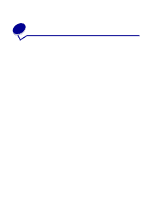Lexmark X750e X4500, X7500 MFP Options User's Guide - Page 5
How do I create a FTP shortcut?, How do I use other scan methods?
 |
View all Lexmark X750e manuals
Add to My Manuals
Save this manual to your list of manuals |
Page 5 highlights
Contents How do I improve the image quality 40 How do I reduce the file size 41 How do I change the scan file type 42 How do I scan in color 43 How do I create an e-mail shortcut 44 How do I create a FTP shortcut 44 How do I use other scan methods 45 How do I set up and use Scan to PC profiles 45 How do I set up and use ScanBack profiles 46 Contents v

Contents
v
Contents
How do I improve the image quality?
...........................................................
40
How do I reduce the file size?
......................................................................
41
How do I change the scan file type?
............................................................
42
How do I scan in color?
................................................................................
43
How do I create an e-mail shortcut?
.............................................................
44
How do I create a FTP shortcut?
..................................................................
44
How do I use other scan methods?
..............................................................
45
How do I set up and use Scan to PC profiles?
.............................................
45
How do I set up and use ScanBack profiles?
...............................................
46