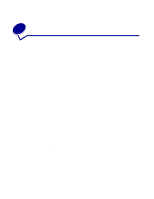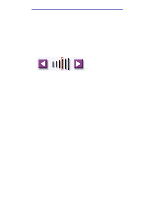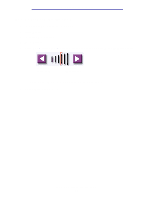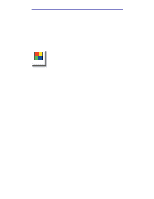Lexmark X750e X4500, X7500 MFP Options User's Guide - Page 44
How do I add an e-mail subject and message?, E-mail, Subject
 |
View all Lexmark X750e manuals
Add to My Manuals
Save this manual to your list of manuals |
Page 44 highlights
Scanning to e-mail How do I add an e-mail subject and message? 1 Load your original document in the MFP. 2 Touch E-mail. 3 Enter an e-mail address. 4 Touch Options. 5 Touch E-mail Subject. E-mail Subject 6 Use the virtual keyboard to enter a subject line and then touch Enter. 7 Touch E-mail Message. 8 Use the virtual keyboard to enter a message and then touch Enter. 9 Press Start to send your job. How do I add an e-mail subject and message? 39
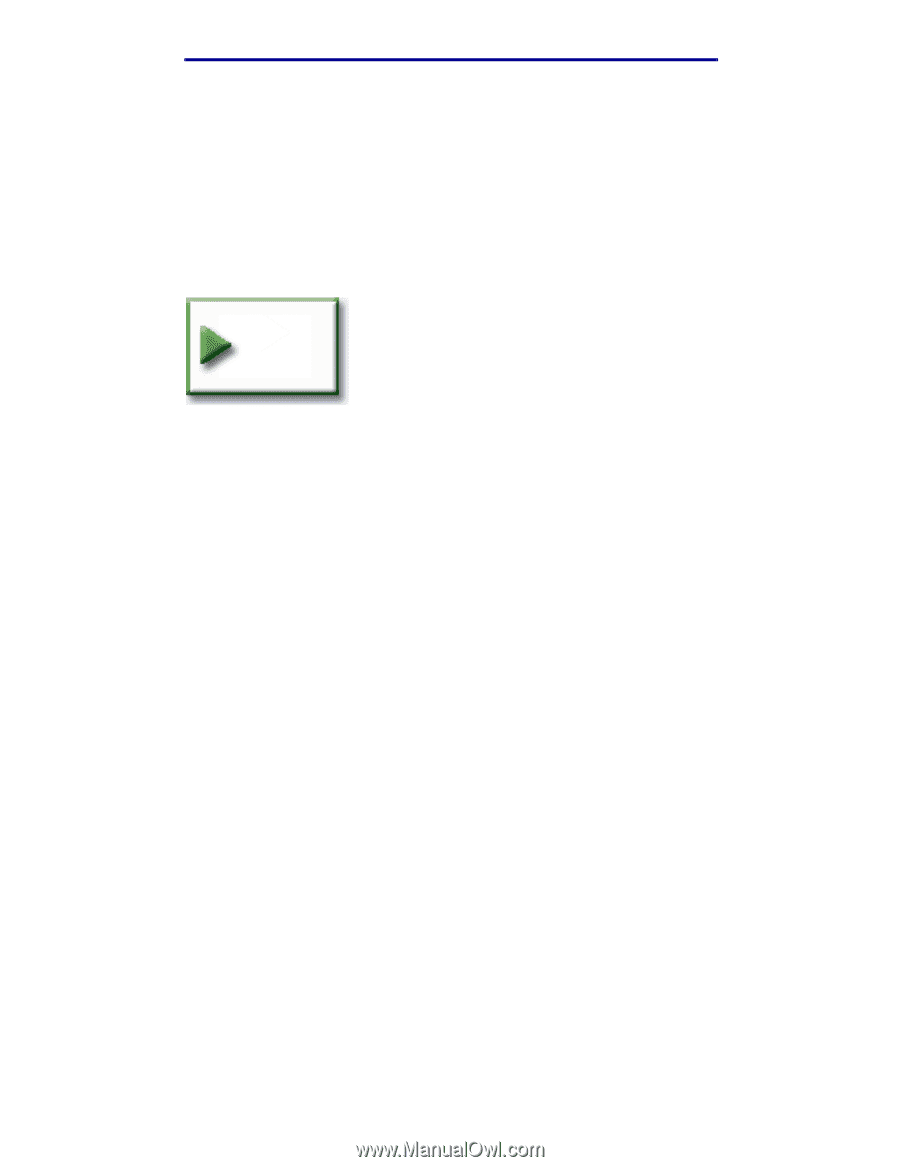
How do I add an e-mail subject and message?
39
Scanning to e-mail
How do I add an e-mail subject and message?
1
Load your original document in the MFP.
2
Touch
E-mail
.
3
Enter an e-mail address.
4
Touch
Options
.
5
Touch
E-mail Subject
.
6
Use the virtual keyboard to enter a subject line and then touch
Enter
.
7
Touch
E-mail Message
.
8
Use the virtual keyboard to enter a message and then touch
Enter
.
9
Press
Start
to send your job.
E-mail
Subject