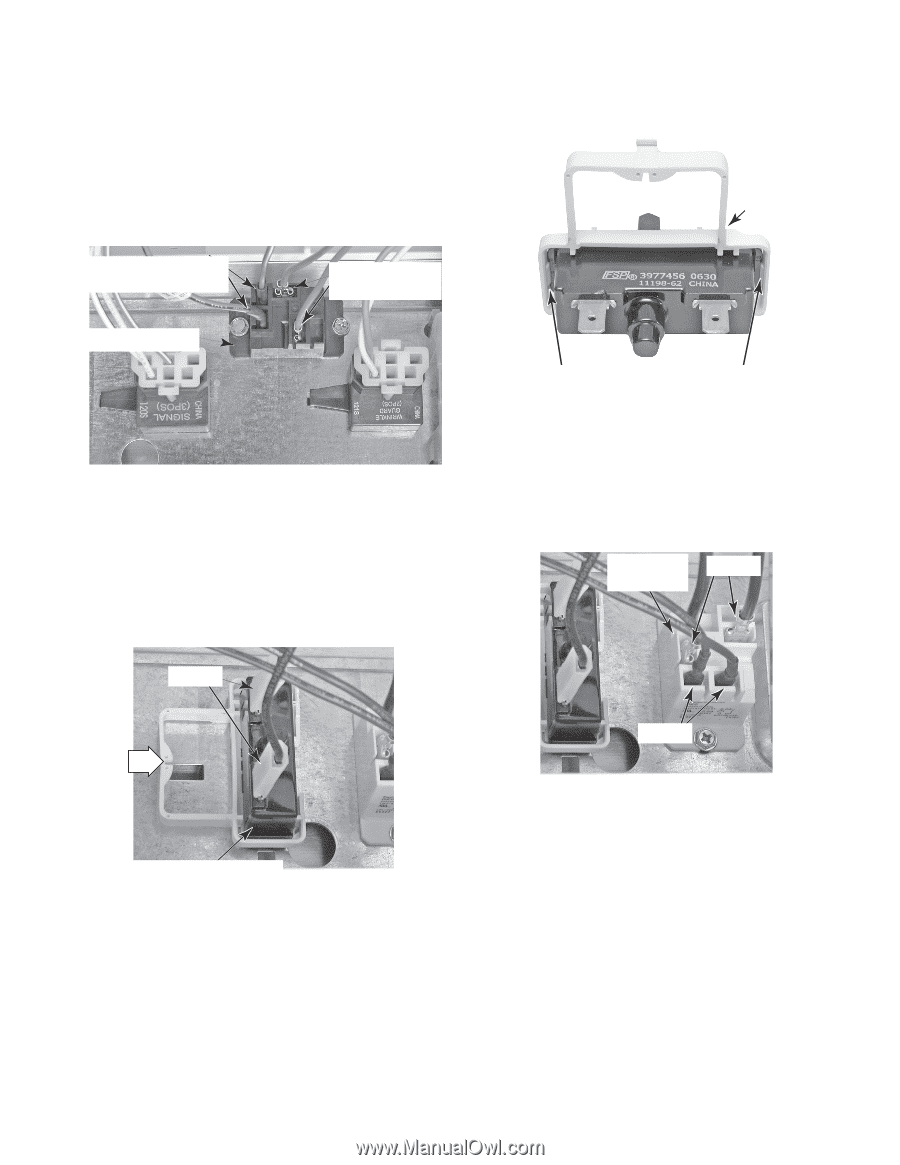Maytag MED5800TW Technical Education - Page 43
Continued on the next To remove the AC heater relay, To remove the DC motor and DC heater,
 |
View all Maytag MED5800TW manuals
Add to My Manuals
Save this manual to your list of manuals |
Page 43 highlights
6. To remove the DC motor and DC heater relays: a) Disconnect the wire connectors from the relay terminals. b) Loosen one screw, remove the other screw, and remove the relay from the control panel. (2) RD-BK (DC Mtr.) (2) RD-WH (DC Htr.) (2) BU (DC Mtr.) (2) RD (DC Htr.) d) Unsnap the push to start switch from its holder and remove it. Holder DC Motor Relay 7. To remove the push to start switch: a) Pull the knob off the switch. b) Disconnect the wire connectors from the switch terminals. c) Push the locking tab toward the switch and remove the switch from the control panel. Unsnap Push To Start Switch From Holder 8. To remove the AC heater relay: a) Disconnect the wire connectors from the relay terminals. b) Loosen one screw, remove the other screw, and remove the relay from the control panel. AC Heater Relay (2) BR (2) BK (2) BK Tab Continued on the next page. Push To Start Switch 4-3