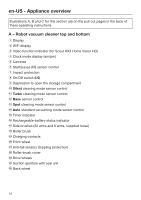Miele Scout RX3 Operating instructions/Installation instructions - Page 19
There are 2 ways to start vacuuming
 |
View all Miele Scout RX3 manuals
Add to My Manuals
Save this manual to your list of manuals |
Page 19 highlights
en-US Adhesive strips are supplied for permanent fixing. Additional magnetic strips are available to order from the Miele webstore. Starting cleaning There are 2 ways to start vacuuming: Option 1 (remote control) Use Always observe the robot vacuum cleaner during the first cleaning session in a new environment and after making changes in your home. Remove any problematic obstacles or section off the relevant areas with the magnetic strip or using the controller on a mobile device (see "Connection - Defining the area to be vacuumed"). Check whether steps and drops in height are recognized properly. Your robot vacuum cleaner is equipped with an integrated WiFi module. You can view status information or execute control commands using a mobile device (tablet PC or smartphone). If you would like to control the robot vacuum cleaner using a mobile device, please read "Miele@home". Operation of the robot vacuum cleaner via remote control and the control field is described later in this section. Switching on and off Press the button. Option 2 (control field) Press the sensor field. The area to be vacuumed will be cleaned. The robot vacuum cleaner always cleans for at least 5 minutes, regardless of the size of the surface to be vacuumed. Finishing vacuuming if vacuuming started from the base station The robot vacuum cleaner will return to the base station and recharge. If the battery is low, the robot vacuum cleaner will return to the base station and recharge. II will appear in the display. The robot vacuum cleaner will then carry on vacuuming. Press the Power button on the remote control or any sensor control in the control field. Finishing vacuuming if vacuuming started from somewhere in the room The robot vacuum cleaner will return to its starting point and switch into standby after approx. 60 seconds. 19