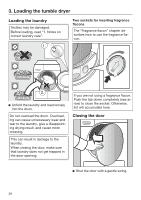Miele TXI 680 WP Eco and Steam Operating instructions/Installation instruction - Page 26
Selecting a program, Switching on the tumble dryer
 |
View all Miele TXI 680 WP Eco and Steam manuals
Add to My Manuals
Save this manual to your list of manuals |
Page 26 highlights
2. Selecting a program Switching on the tumble dryer The tumble dryer is switched on when you select a program and switched off by turning the program selector to the position. Turn the program selector to a program. When a program is selected, the program name and the maximum load (weight of dry laundry) possible for the program will appear in the display for a few seconds. Selecting a program There are three possible ways to select a program. 1. Selecting standard programs with the program selector Turn the program selector to the required program. The selected program will be shown in the display. This will then be replaced by the standard display. Important: When selecting the Soft Steam program, you must make sure that the condensed water container has been filled as described in these operating instructions (see "Condensed water container"). 26