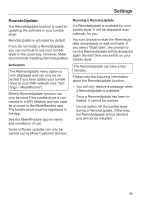Miele TXI 680 WP Eco and Steam Operating instructions/Installation instruction - Page 94
Remote control, SmartGrid, Delay start/SmartStart.
 |
View all Miele TXI 680 WP Eco and Steam manuals
Add to My Manuals
Save this manual to your list of manuals |
Page 94 highlights
Settings Remote control The Remote control setting is only visible if the Miele@home setting is set up and activated. SmartGrid The Remote control setting is only visible if the Miele@home setting is set up and activated. Once the Miele@mobile app has been installed on your mobile device, you can check the status of your tumble dryer from anywhere and start it remotely. You can also control it remotely via the MobileStart function. You can switch off the Remote control setting if you do not want to operate the dryer with your mobile device. If Remote control is not switched on, the app can cause the program to be canceled. Use the "delay start" button to set a time at which you wish to start the tumble dryer and start the delay start (see "Delay start/SmartStart"). The tumble dryer will then start within the timeframe specified when it receives your signal. If it has not received a start signal by the latest start time set, the tumble dryer will start automatically. Remote control is activated by default. This function can be used for starting your tumble dryer automatically at a time when your energy costs are most economical. Activating SmartGrid, gives the delay start button a new function. You set the SmartGrid via the "delay start" button. The tumble dryer will then start within the timeframe specified when it receives a signal from the energy supplier. If it has not received a signal from the energy supplier by the latest start time set, the tumble dryer will start automatically (see "Delay start"). Please check with your local utility provider for availability. The SmartGrid function is switched off by default. 94