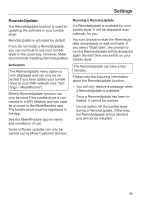Miele TXI 680 WP Eco and Steam Operating instructions/Installation instruction - Page 92
Display switch-off, Memory, Anti-Crease, The dryer saves the settings that were
 |
View all Miele TXI 680 WP Eco and Steam manuals
Add to My Manuals
Save this manual to your list of manuals |
Page 92 highlights
Settings Display switch-off To save energy, the display and sensor buttons will go out after 10 minutes. The Start/Add laundry button flashes slowly. You can alter this setting. Options - On (default setting) The display will go out (after 10 minutes): - if a program is not selected after the dryer has been switched on - during the current program - at the end of a program - On (not crnt prog) The display will go out (as described above) but will remain on while the program is running. - Off The display will remain on (i.e., it will never go out). You can switch the display back on by touching any sensor button. Memory The dryer saves the settings that were selected last for a drying program (drying stage and/or extra option, or the duration for some programs). When the program is chosen again, the saved settings will appear in the display. Options - Off (default setting) - On The activation of the delay start, the buzzer, or the EcoFeedback data are not saved. Anti-Crease The duration of the Anti-crease phase can be altered. Options - Off (default setting) - 1h - 2h 92