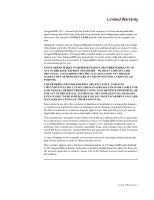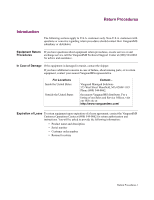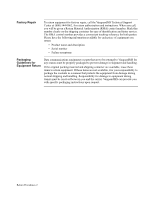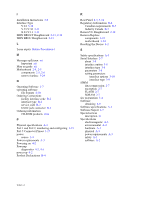Motorola 49901 Instruction Manual - Page 120
ISDN BRI-S/T Daughtercard, Port 5 Connector Pinout
 |
UPC - 786523499018
View all Motorola 49901 manuals
Add to My Manuals
Save this manual to your list of manuals |
Page 120 highlights
I Installation Instructions 3-6 Interface Type V.24 3-10 V.35/V.36 3-11 X.21/V.11 3-11 ISDN BRI-S/T Daughtercard 2-13, 2-14 ISDN BRI-U Daughtercard 2-13 L Lease expiry Return Procedures-1 M Messages spŽciaux xii Important xii Mise en garde xii Motherboard 2-4, 2-5 components 2-5, 2-6 remove/replace 3-24 O Operating Software 1-7 operating software file formats 4-10 Ordering Connections facility interface code B-2 interface type B-2 service code B-2 USOC jack connector B-2 Ordering information CD-ROM products viiix P Physical specifications A-3 Port 1 and Port 2, numbering and configuring 3-15 Port 5 Connector Pinout 3-17 power source 3-4 Power requirements A-3 Powering on 4-2 Powerup diagnostics 4-2, 4-5 power-up 4-2 Product Declarations B-4 R Rear Panel 2-3, 3-12 Regulatory Information B-4 Canadian requirements B-7 Industry Canada B-7 RemoteVU Daughtercard 2-12 Remove/Replace components 3-22 motherboard 3-24 Resetting the Device 4-2 S Safety specifications A-3 Serial Interface 2-7 about 3-8 interface option 3-8 interface type 3-8 parameters 3-8 setting parameters interface options 3-10 interface type 3-9 SIMM data compression 2-7 encryption 2-7 FLASH 2-7 SDRAM 2-7 site preparation 3-4 Software obtaining 4-9 Software specifications A-2 Software Suport 1-7 Special notices description xi Specifications electromagnetic A-3 environmental A-2 hardware A-1 physical A-3 power requirements A-3 safety A-3 software A-2 Index-4