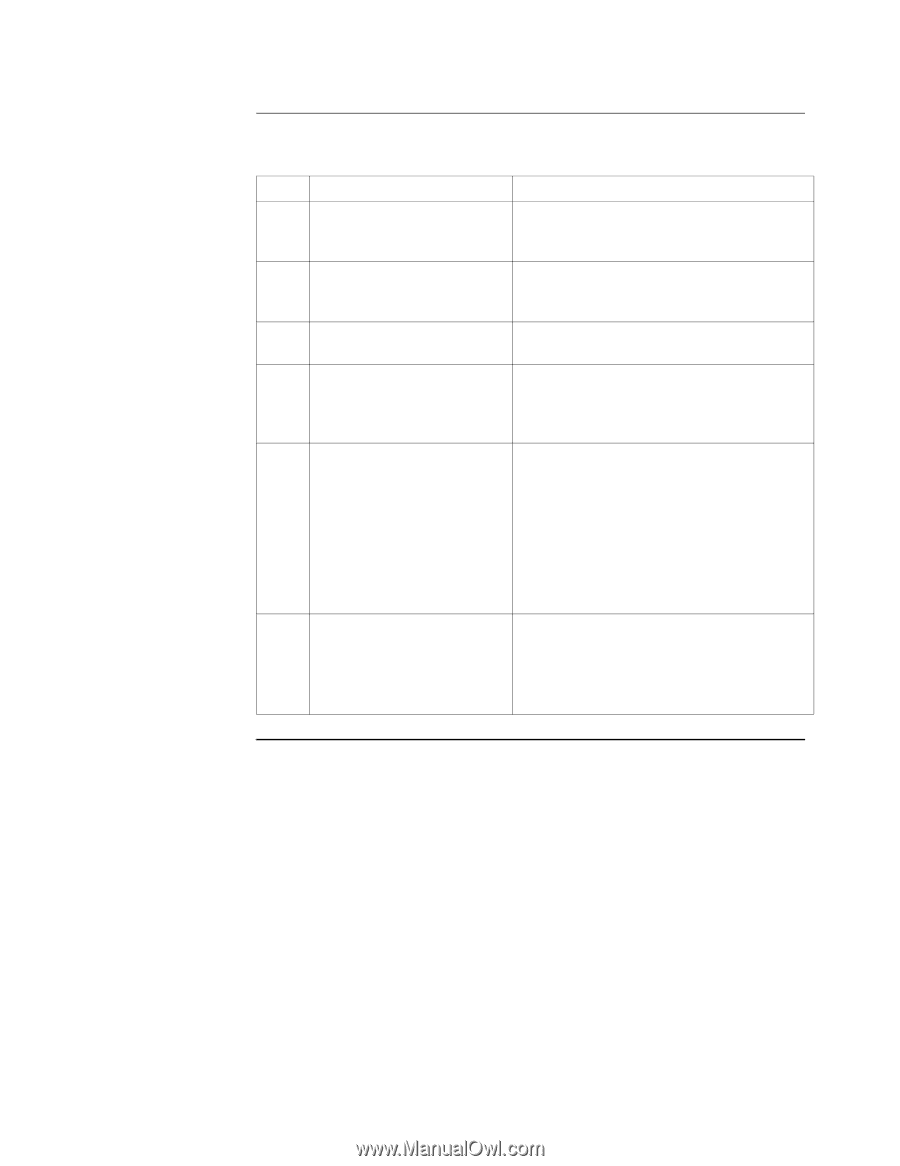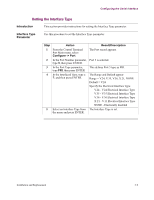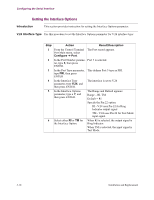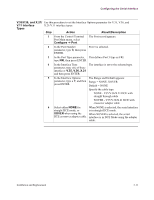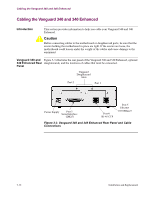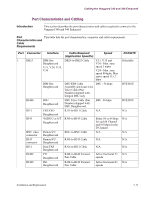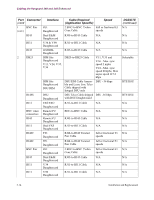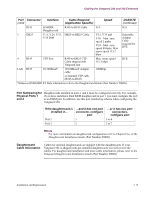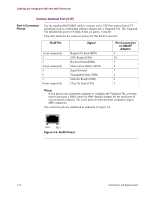Motorola 49901 Instruction Manual - Page 69
V.35/V.36, and X.21, V.11 Interface, Types, Con gt; Port, V.35, X.21, XOVER, Action
 |
UPC - 786523499018
View all Motorola 49901 manuals
Add to My Manuals
Save this manual to your list of manuals |
Page 69 highlights
Configuring the Serial Interface V.35/V.36, and X.21/ Use this procedure to set the Interface Options parameter for V.35, V.36, and V.11 Interface X.21/V.11 interface types: Types Step Action Result/Description 1 From the Control Terminal The Port record appears. Port Main menu, select Configure -> Port. 2 In the Port Number Port 3 is selected. parameter, type 3, then press ENTER. 3 In the Port Type parameter, This defines Port 3 type as FRI. type FRI, then press ENTER 4 In the Interface Type The interface is set to the selected type. parameter, type one of these interfaces: V.35, V.36, X.21 and then press ENTER. 5 In the Interface Options The Range and Default appears: parameter, type a ?, and then Range = NONE, XOVER press ENTER. Default = NONE Specify the cable type: NONE - V35/V.36/X.21 DCE with straight through cable XOVER - V35/V.36/X.21 DCE with crossover adapter cable 6 Select either NONE for When NONE is selected, the serial interface straight DCE mode, or is in straight DCE mode. XOVER when using the When XOVER is selected, the serial DTE crossover adapter cable. interface is in DCE Mode using the adapter cable. Installation and Replacement 3-11