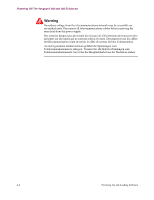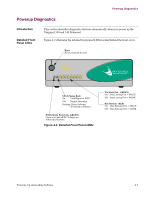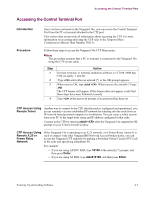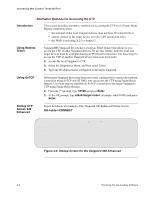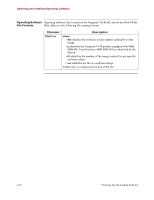Motorola 49901 Instruction Manual - Page 97
Powerup Diagnostics, Introduction, Detailed Front, Panel LEDs
 |
UPC - 786523499018
View all Motorola 49901 manuals
Add to My Manuals
Save this manual to your list of manuals |
Page 97 highlights
Powerup Diagnostics Powerup Diagnostics Introduction Detailed Front Panel LEDs This section describes diagnostics that run automatically when you power up the Vanguard 340 and 340 Enhanced. Figure 4-3 illustrates the detailed front panel LEDs located behind the front cover. Reset Resets (restarts) the unit. STAT (Status Red) On: Fatal Report or WDT Off: Normal Operation Flashing (Slow):Software Download in Progress PWR (Status Power On -GREEN) Power is on and all DC Voltages are within specifications. Figure 4-3. Detailed Front Panel LEDs TX (Data Out - GREEN) On: Data Leaving Port = SPACE Off: Data Leaving Port = MARK RX (Data In - RED) On: Data Entering Port = SPACE Off: Data Entering Port = MARK Powering Up and Loading Software 4-5

Powering Up and Loading Software
4-5
Powerup Diagnostics
Powerup Diagnostics
Introduction
This section describes diagnostics that run automatically when you power up the
Vanguard 340 and 340 Enhanced.
Detailed Front
Panel LEDs
Figure 4-3 illustrates the detailed front panel LEDs located behind the front cover.
Figure 4-3. Detailed Front Panel LEDs
TX (Data Out - GREEN)
On:
Data Leaving Port = SPACE
Off:
Data Leaving Port = MARK
RX (Data In - RED)
On:
Data Entering Port = SPACE
Off:
Data Entering Port = MARK
STAT (Status Red)
On:
Fatal Report or WDT
Off:
Normal Operation
Flashing (Slow):Software
Download in Progress
PWR (Status Power On -GREEN)
Power is on and all DC Voltages are
within specifications.
Reset
Resets (restarts) the unit.