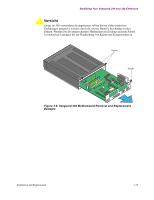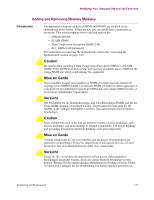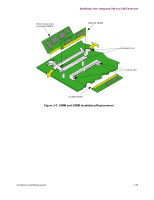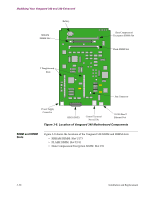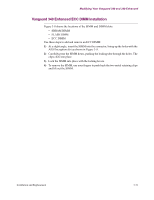Motorola 49901 Instruction Manual - Page 85
Adding and Removing Memory Modules
 |
UPC - 786523499018
View all Motorola 49901 manuals
Add to My Manuals
Save this manual to your list of manuals |
Page 85 highlights
Modifying Your Vanguard 340 and 340 Enhanced Adding and Removing Memory Modules Introduction The appropriate memory modules (SIMMs and DIMM) are installed on the motherboard at the factory. If they are not, you can install these components as necessary. This section explains how to add and remove the: • SDRAM DIMM • FLASH SIMM • Data Compression/Encryption SIMM (340) • ECC DIMM (340 Enhanced) For instructions on removing the motherboard, refer to the "Accessing the Motherboard" section on page 3-24. Caution Be careful when installing a Data Compression/Encryption SIMM or a FLASH SIMM. These SIMM slots look similar and you may accidently place a SIMM in the wrong SIMM slot which could damage the equipment. Mise en Garde Soyez prudents lorsque vous installez un SIMM de compression de données/de cryptage ou un SIMM FLASH. Les rainures SIMM ont toutes la même apparence et vous pourriez accidentellement placer un SIMM dans une rainure SIMM erronée, ce qui pourrait endommager l'équipement. Vorsicht Die Steckplätze für die Komprimierungs- und Verschlüsselungs-SIMMs und für die Flash-SIMMs können verwechselt werden. Vergewissern Sie sich, dass Sie die SIMMs in die richtigen Steckplätze einsetzen. Ansonsten können Sie Ihr System beschädigen. Caution Some components used in the 34x are sensitive to static electric discharges; static electric discharges can cause damage to internal components. Use proper handling and grounding precautions whenever handling cards and components. Mise en Garde Certains composants du 34x sont sensibles aux décharges électrostatiques qui peuvent les endommager. Prenez les dispositions et précautions de mise à la terre nécessaires lors de la manipulation de cartes et de composants. Vorsicht Einige im 34x verwendeten Komponenten sollten keinen elektrostatischen Entladungen ausgesetzt werden, durch die interne Bauteile beschädigt werden können. Wenden Sie die entsprechenden Maßnahmen zur Erdung und zum Schutz vor statischen Ladungen bei der Handhabung von Karten und Komponenten an. Installation and Replacement 3-27