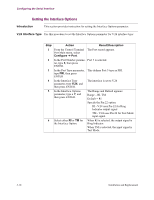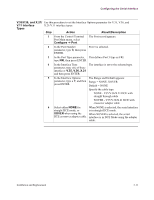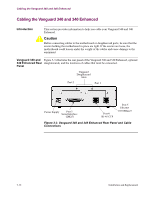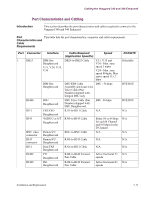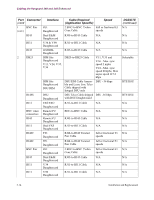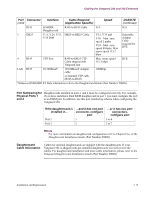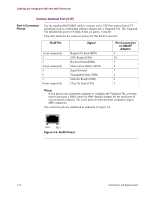Motorola 49901 Instruction Manual - Page 73
Port Numbering for, Physical Ports 1, and 2, Daughtercard, Cable Information, Connector, Interface
 |
UPC - 786523499018
View all Motorola 49901 manuals
Add to My Manuals
Save this manual to your list of manuals |
Page 73 highlights
Cabling the Vanguard 340 and 340 Enhanced Port Connector (conti Interface Cable Required (Application Specific) Speed DCE/DTE (continued) RJ45 G.SHDSL RJ45-to-RJ45 Cable N/A N/A Daughtercard 3 DB25 V.11, V.24, V.35, DB25-to-DB25 Cable V.36 DIM V.11, V.35 and V.36 - Max. sync speed 2 mpbs V.24 - Max. sync speed 80 kpbs, Max async speed 115.2 kbps Selectable Adapter Cable required for DTE 4 RJ45 CTP Port RJ45-to-DB25 CTP Cable shipped with Vanguard unit Max. async speed 115.2 kbps DCE LAN RJ45 10/100BaseT 10/100BaseT Adapter cable 100Mbps or standard UTP cable (RJ45-to-RJ45) *Enhanced ISDN BRI ST Data information refer to the Daughtercard Guide (Part Number T0020). Port Numbering for Daughtercards installed in ports 1 and 2 must be configured correctly. For example, Physical Ports 1 if you have installed a Dual E&M daughtercard in port 1 you must configure the port and 2 as an E&M port. In addition, use this port numbering scheme when configuring the Vanguard 340: If the daughtercard is ...and it has one port installed in... connector, configure port ...or it has two port connectors, configure port Port 1 1 1 or 6 Port 2 2 2 or 7 Note For more information on daughtercard configuration refer to Chapter Five of the Daughtercard Installation Guide (Part Number T0020). Daughtercard Cable Information Cables for optional daughtercards are shipped with the daughtercards. If your Vanguard 34x is shipped with pre-installed daughtercards you will receive the cables. For daughtercard installation and more cable information, please refer to the Vanguard Daughtercard Installation Guide (Part Number T0020). Installation and Replacement 3-15