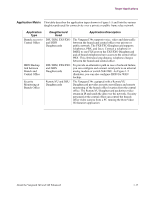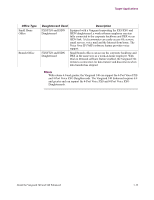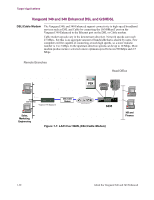Motorola 49901 Instruction Manual - Page 42
Clocking Limitations, Vanguard 34x DCE INT --> VG6560/VG320/VG64xx EXT at 1.5 Mbps
 |
UPC - 786523499018
View all Motorola 49901 manuals
Add to My Manuals
Save this manual to your list of manuals |
Page 42 highlights
Target Applications Clocking Limitations Clocking Limitations Vanguard 34x Listed below are the clocking issues relating to Port 3 of the Vanguard 34x: Vanguard 34x DCE INT --> VG6560/VG320/VG64xx EXT at 1.5 Mbps When a Vanguard 34x Port 3 is configured as internally clocked and is connected to a 6560/320/64xx which is configured as EXT clocked, and the Vanguard 34x internal clock is configured at 1.5 Mbps, the link has clock slippage and CRC errors. Workaround: Configure the VG6560/VG320/VG64xx port "Invert TX Clock" to YES. Vanguard 34x DCE INT --> VG6560 SDB2 EXT When a Vanguard 34x Port 3 is configured as internally clocked and is connected to a SDB2 card on a Vanguard 6560 which is configured as EXT clocked, the link will not come up. Workaround: Configure the Vanguard 6560 SDB2 port as INT clocked and the Vanguard 34x as EXT clocked. Connect the ports with a crossover cable. The DIM on the Vanguard 6560 SDB2 port should be in the DCE position. Vanguard 34x DCE EXTLP --> VG6560 SDB2 or SDB INT When a Vanguard 34x Port 3 is configured as EXTLP clocked and is connected to a SDB2 or SDB card in a Vanguard 6560, the link will not come up. Workaround: Configure the Vanguard 6560 SDB2 or SDB port as INT clocked and the Vanguard 34x as EXTLP clocked. Connect the ports with crossover cable. The DIM on the Vanguard 6560 SDB2 or SDB port should be in the DCE position. In general, configuring a DTE device as Internally clocked or a DCE device as externally clocked or EXTLP are not recommended configurations. 1-22 About the Vanguard 340 and 340 Enhanced