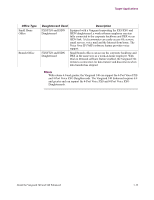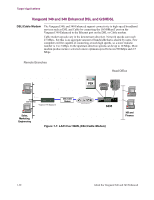Motorola 49901 Instruction Manual - Page 44
Enclosures, Introduction, Vanguard 340 and, Enhanced, Front Panel
 |
UPC - 786523499018
View all Motorola 49901 manuals
Add to My Manuals
Save this manual to your list of manuals |
Page 44 highlights
Enclosures Enclosures Introduction This section describes the components of the enclosures. Vanguard 340 and 340 Enhanced Enclosure The Vanguard 340 and 340 Enhanced fit into a compact, low profile enclosure case that can be: • used as a desktop standalone device • seated on a shelf in a standard 19-inch equipment rack • bracketed to the underside of a desktop or vertical surface The enclosure contains a motherboard and (two optional) daughtercards. Front Panel Reset The front panel of the Vanguard 340 and 340 Enhanced (see Figure 2-1) includes: • 10 LEDs that provide node status • Reset button For a full description of all Front panel LEDs and reset button, refer to the "Powerup Diagnostics" section in Chapter 4. LEDs Reset LEDs Model 340 Enhanced Figure 2-1. Vanguard 340 and 340 Enhanced Front Panels 2-2 Hardware Description