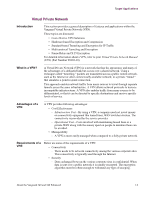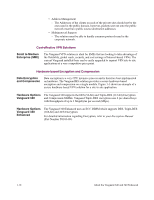Motorola 49901 Instruction Manual - Page 26
Daughtercard, Functionality, Enhanced
 |
UPC - 786523499018
View all Motorola 49901 manuals
Add to My Manuals
Save this manual to your list of manuals |
Page 26 highlights
Features and Functionality 340 Daughtercard Functionality The Vanguard 340 is available with the optional components listed below as factory-installed or as separate add-in daughtercards: • FXS/FXO Voice • Voice FXS • 4-Port FXS • 4-Port FXO • FT1/FE1 • Dual E&M • RemoteVU (Video) • ISDN BRI-U Data • ISDN & enhanced ISDN BRI-S/T Data • ISDN BRI Voice • DSU • DIM • V.34 • V.90 • G.SHDSL 340 Enhanced Daughtercard Functionality The Vanguard 340 Enhanced is available with the optional components listed below as factory-installed or as separate add-in daughtercards: • FXS/FXO Voice • Voice FXS • 4-Port FXS • 4-Port FXO • FT1/FE1 • Dual E&M • RemoteVU (Video) • ISDN BRI-U Data • ISDN & enhanced ISDN BRI-S/T Data • ISDN BRI Voice • DSU • ECC DIM • V.90 • G.SHDSL Note Release 6.2 or greater software is required for the V.90. Release 6.3 and greater supports the enhanced ISDN BRI ST Data Daughtercard. Release 6.4 or greater software is required for the Vanguard 340 Enhanced. For additional information about these cards, refer to the "Vanguard Daughtercards" section in Chapter 2. For detailed information about installing the Vanguard Daughtercards, refer to the "Modifying Your Vanguard 340 and 340 Enhanced" section in Chapter 3. 1-6 About the Vanguard 340 and 340 Enhanced