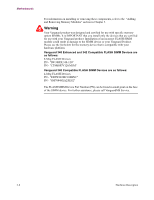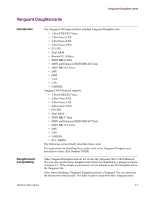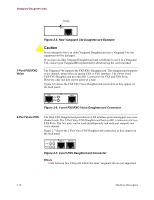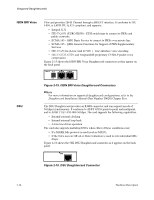Motorola 49901 Instruction Manual - Page 51
Vanguard Daughtercards, Introduction, Daughtercard, Compatibility
 |
UPC - 786523499018
View all Motorola 49901 manuals
Add to My Manuals
Save this manual to your list of manuals |
Page 51 highlights
Vanguard Daughtercards Vanguard Daughtercards Introduction Daughtercard Compatibility The Vanguard 340 supports these standard Vanguard Daughtercards: • 1-Port FXS/FXO Voice • 2-Port Voice FXS • 4-Port Voice FXS • 4-Port Voice FXO • FT1/FE1 • Dual E&M • RemoteVU (Video) • ISDN BRI-U Data • ISDN and Enhanced ISDN BRI-S/T Data • ISDN BRI-S/T Voice • DSU • DIM • V.34 • V.90 • G.SHDSL Vanguard 340 Enhanced supports: • 1-Port FXS/FXO Voice • 2-Port Voice FXS • 4-Port Voice FXS • 4-Port Voice FXO • FT1/FE1 • Dual E&M • ISDN BRI-U Data • ISDN and Enhanced ISDN BRI-S/T Data • ISDN BRI-S/T Voice • DSU • V.90 • G.SHDSL • ECC DIMM The following section briefly describes these cards. For instructions for installing these cards, refer to the Vanguard Daughtercard Installation Guide (Part Number T0020). Older Vanguard Daughtercards do not fit into the Vanguard 340 or 340 Enhanced. You can only use the newer daughtercards which are identified by a dimple as shown in Figure 2-5. If the dimple is not present, do not attempt to use the Daughtercard in the Vanguard 34x. Also, when installing a Vanguard Daughtercard into a Vanguard 34x, you must use the shorter two-sided header. The taller header is used with other Vanguard units. Hardware Description 2-9