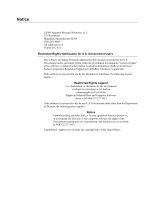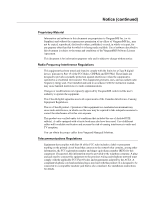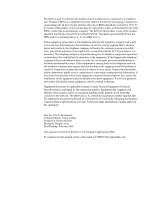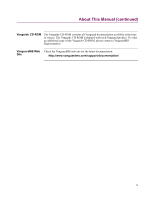Motorola 49901 Instruction Manual - Page 5
Contents, About the Vanguard 340 and 340 Enhanced
 |
UPC - 786523499018
View all Motorola 49901 manuals
Add to My Manuals
Save this manual to your list of manuals |
Page 5 highlights
Contents Special Notices and Translations Customer Information Customer Response Card Chapter 1. About the Vanguard 340 and 340 Enhanced Vanguard 340 and 340 Enhanced Descriptions 1-2 Features and Functionality 1-4 Target Applications 1-8 Virtual Private Network 1-9 Cost-effective VPN Solutions 1-10 Hardware-based Encryption and Compression 1-10 Standard-based Tunneling and Encryption for IP Traffic 1-12 Multi-protocol Tunneling and Encryption 1-12 Frame Relay and X.25 Encryption 1-13 IP and Serial Protocols over Frame Relay 1-14 Video and Serial Protocols over Public or Private Networks 1-15 Branch Office to Central Office over Public or Private Networks 1-16 SOHO and Branch Office to Central Office over ISDN 1-18 Vanguard 340 and 340 Enhanced DSL and G.SHDSL 1-20 G.SHDSL Daughtercard 1-21 Clocking Limitations 1-22 Chapter 2. Hardware Description Enclosures ... 2-2 Motherboards 2-4 Vanguard Daughtercards 2-9 Chapter 3. Installation and Replacement Checking Your Shipment Contents 3-2 Installing the Vanguard 340 and 340 Enhanced 3-3 Selecting and Preparing the Installation Site 3-4 Installing Your Vanguard 340 and 340 Enhanced 3-6 Thermal Considerations 3-7 Configuring the Serial Interface 3-8 Setting the Interface Type 3-9 Setting the Interface Options 3-10 Cabling the Vanguard 340 and 340 Enhanced 3-12 Port Characteristics and Cabling 3-13 v