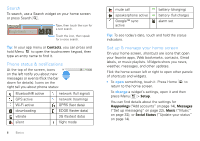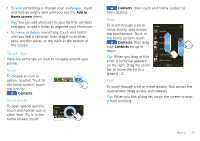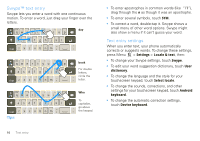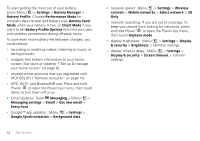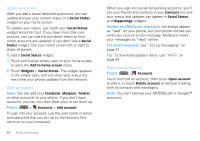Motorola CLIQ XT User Guide (T Mobile) - Page 11
App menu, Text entry, Touchscreen keypad, move the cursor, switch the keypad - android 2 3
 |
UPC - 723755922587
View all Motorola CLIQ XT manuals
Add to My Manuals
Save this manual to your list of manuals |
Page 11 highlights
App menu The app menu shows you all of your applications. To open it from the home screen, just touch the app tab or press Home . To close it, touch the tab or press Home again. Tip: To find an app in the menu, press and hold Menu to open the touchscreen keypad, then type the app name. Recent apps Press and hold Home to see the last few apps you used, then touch the app you want. Press Home to return to the home screen. Text entry think computer keyboard, now think smaller Touchscreen keypad To open the touchscreen keypad, touch a text box or press and hold Menu . To close it, press Back . Enter message here Send QW E R T Y U I O P Text Entry Touch to open the touchscreen keypad. A SD F GH J K L Z X C V B NM Shift Delete ?123 , . Return Numbers/Symbols Space Touch once for numbers, and again for symbols. For bigger keys, turn your phone to put the screen in landscape mode. To move the cursor, touch and hold a word you entered. A magnifier opens, and you can drag the cursor to another spot. To switch the keypad to Android keyboard or Swype, touch and hold a blank spot in the text box. A menu opens, where you can choose Input Method. Text entry 9