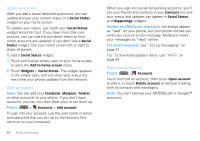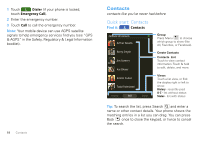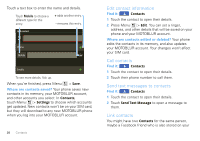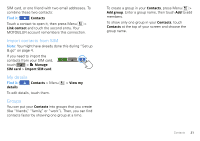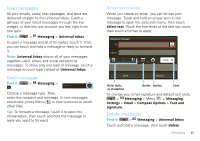Motorola CLIQ XT User Guide (T Mobile) - Page 20
Contacts, Quick start: Contacts
 |
UPC - 723755922587
View all Motorola CLIQ XT manuals
Add to My Manuals
Save this manual to your list of manuals |
Page 20 highlights
1 Touch Dialer (if your phone is locked, touch Emergency Call). 2 Enter the emergency number. 3 Touch Call to call the emergency number. Note: Your mobile device can use AGPS satellite signals to help emergency services find you (see "GPS & AGPS" in the Safety, Regulatory & Legal Information booklet). 18 Contacts Contacts contacts like you've never had before Quick start: Contacts Find it: Contacts Contacts: All contacts Arthur Baudo Barry Smyth Jim Somers Kat Bleser Kristin Cullen Todd Palminteri History A-Z Status Group Press Menu to choose which group to show (like All, Favorites, or Facebook). Create Contacts Contacts List Touch to view contact information. Touch & hold to edit, delete, and more. Views Touch a list view, or flick the display right or left to show: History - recently used A-Z - list without status Status - list with status Tip: To search the list, press Search and enter a name or other contact details. Your phone shows the matching entries in a list you can drag. You can press Back once to close the keypad, or twice to cancel the search.