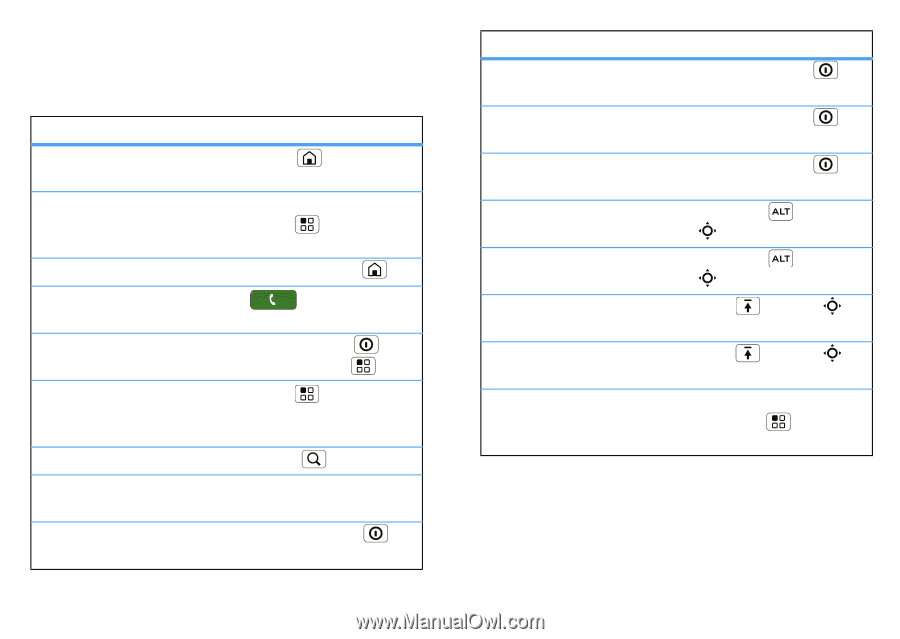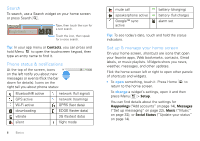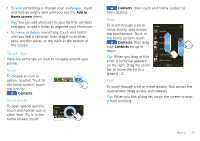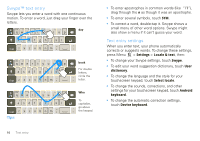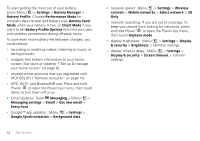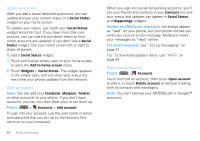Motorola CLIQ XT User Guide (T Mobile) - Page 13
Tips & tricks, Shortcuts, Battery tips
 |
UPC - 723755922587
View all Motorola CLIQ XT manuals
Add to My Manuals
Save this manual to your list of manuals |
Page 13 highlights
Tips & tricks a few handy hints Shortcuts To... Return to the home screen Open option menus See recent apps See recently dialed numbers Sleep/wake your phone Set lock screen Search everything Turn ringer on/off Turn airplane mode on/off Press Home . Touch and hold an item, or press Menu , to see all of your options. Press and hold Home . Touch Recent. Dialer > Sleep-press Power . Wake-press Menu . Press Menu > Settings > Display & security > Screen lock. Press Search . In the home screen, press and hold a volume key. Press and hold Power > Airplane mode. To... Turn Bluetooth® on/off Turn Wi-Fi on/off Turn GPS on/off Go to the top of a list (like Contacts) Go to the bottom of a list Scroll list up one screen Scroll list down one screen Open the touchscreen keypad Press and hold Power > Bluetooth. Press and hold Power > Wi-Fi. Press and hold Power > GPS. Press Alternate > Scroll up. Press Alternate > Scroll down. Press Shift up. > Scroll Press Shift down. > Scroll Touch a text box, or press and hold Menu . Battery tips Your phone is like a small computer, giving you a lot of information and apps, at 3G speed, with a touch display! Depending on what you use, that can take a lot of power. Tips & tricks 11