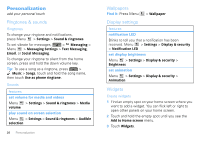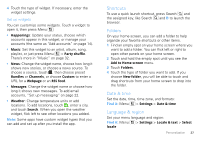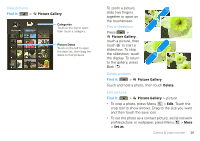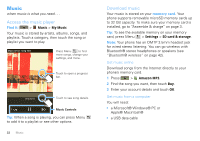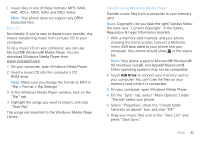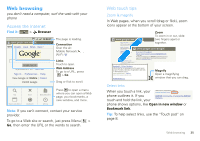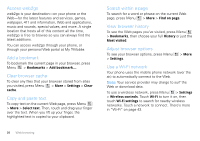Motorola CLIQ XT User Guide (T Mobile) - Page 33
Send and share, Video Gallery, Delete, Rename, Video Info, Picture Gallery, Share, Email
 |
UPC - 723755922587
View all Motorola CLIQ XT manuals
Add to My Manuals
Save this manual to your list of manuals |
Page 33 highlights
Play back videos Find it: > Video Gallery > video 1:14 3:45 Progress Bar Video Controls Delete videos Find it: > Video Gallery Touch and hold a video, then touch Delete. Edit videos Find it: > Video Gallery Touch and hold a video, then touch Edit, Rename, Video Info, or other options. Send and share Send via email Find it: > Picture Gallery or Video Gallery Touch and hold a photo or video, then touch Share > Email. Send via picture messaging Find it: > Picture Gallery or Video Gallery Touch and hold a photo or video, then touch Share > Text Messaging. Upload to Picasa™ or YouTube™ Find it: > Picture Gallery or Video Gallery 1 Touch and hold a photo or video, then touch Share. 2 Choose how you want to share-depending on the photo or video, options can include MySpace, Picasa, Social sharing, or YouTube. Tip: With Social sharing, you can post a photo to more than one social network at the same time. Camera & video recorder 31