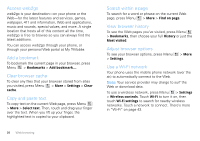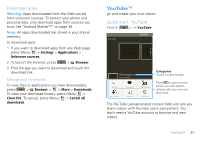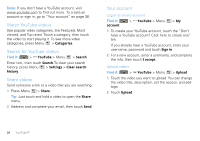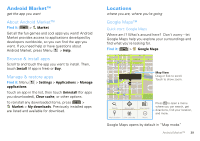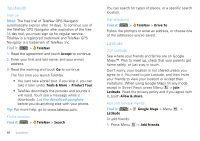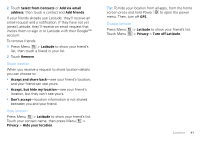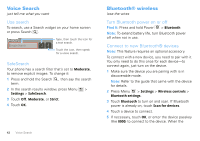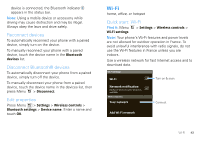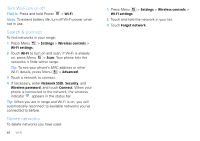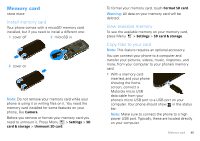Motorola CLIQ XT User Guide (T Mobile) - Page 43
Turn off Latitude, Select from Contacts
 |
UPC - 723755922587
View all Motorola CLIQ XT manuals
Add to My Manuals
Save this manual to your list of manuals |
Page 43 highlights
2 Touch Select from Contacts or Add via email address, then touch a contact and Add friends. If your friends already use Latitude, they'll receive an email request and a notification. If they have not yet joined Latitude, they'll receive an email request that invites them to sign in to Latitude with their Google™ account. To remove friends: 1 Press Menu > Latitude to show your friend's list, then touch a friend in your list. 2 Touch Remove. Share location When you receive a request to share location details you can choose to: • Accept and share back-see your friend's location, and your friend can see yours. • Accept, but hide my location-see your friend's location, but they can't see yours. • Don't accept-location information is not shared between you and your friend. Hide location Press Menu > Latitude to show your friend's list. Touch your contact name, then press Menu > Privacy > Hide your location. Tip: To hide your location from all apps, from the home screen press and hold Power to open the power menu. Then, turn off GPS. Disable latitude Press Menu Touch Menu > Latitude to show your friend's list. > Privacy > Turn off Latitude. Locations 41