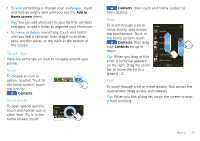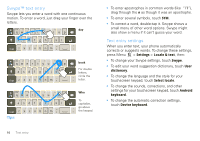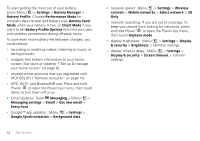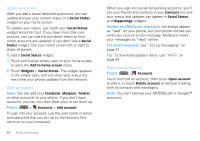Motorola CLIQ XT User Guide (T Mobile) - Page 14
Email updates: Touch, Battery Profile Options - update 2 1
 |
UPC - 723755922587
View all Motorola CLIQ XT manuals
Add to My Manuals
Save this manual to your list of manuals |
Page 14 highlights
To start getting the most out of your battery, press Menu > Settings > Battery Manager > Battery Profile. Choose Performance Mode for constant data transfer and battery use, Battery Saver Mode when your battery is low, or Smart Mode if you want to set Battery Profile Options that limit your data and wireless connections during off-peak hours. To save even more battery life between charges, you could reduce: • recording or watching videos, listening to music, or taking pictures. • widgets that stream information to your home screen, like news or weather ("Set up & manage your home screen" on page 6). • unused online accounts that you registered with MOTOBLUR ("Remove accounts" on page 14). • GPS, Wi-Fi, and Bluetooth® use: Press and hold Power to open the Power key menu, then touch items to turn them off or on. • Email updates: Touch Messaging > Menu > Messaging settings > Email > Get new email > Every hour. • Google™ app updates: Menu > Settings > Google Synchronization > Background data. 12 Tips & tricks • network speed: Menu > Settings > Wireless controls > Mobile networks > Select network > 2G Only. • network searching: If you are out of coverage, to keep your phone from looking for networks, press and hold Power to open the Power key menu, then touch Airplane mode. • display brightness: Menu > Settings > Display & security > Brightness > (dimmer setting). • display timeout delay: Menu > Settings > Display & security > Screen timeout > (shorter setting).